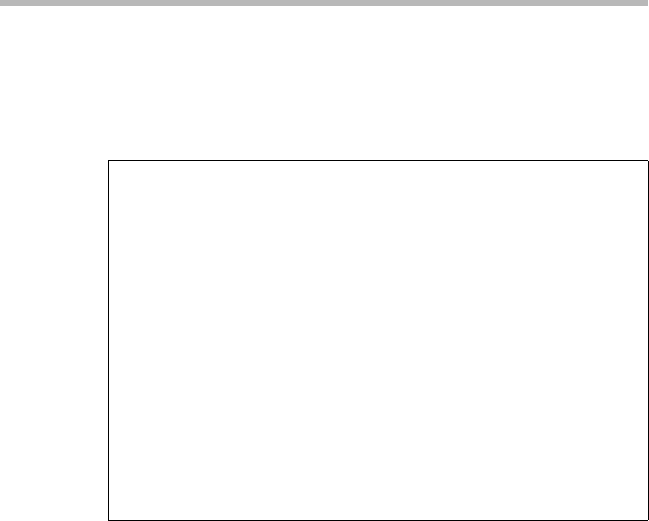
Installing Software
NetWare
187
Selecting the driver to install the NetWare 4.2
When the NetWare installer detects the SCSI disk adapter and the
network adapter, it displays a window as shown below.
The onboard SCSI controller, onboard network adapter, and
RAID controller use the drivers stored on the driver disk that
comes with your system. In this message box, therefore, proceed
to “Select additional or modify selected Disk/LAN drivers,” and
delete all drivers other than “IDEATA.”
Selecting the IDE RAID Controller driver
After selecting the driver following the procedure of the previous
section “Selecting the SCSI Riser Card Controller driver,” follow
the procedure mentioned below:
1 Select “Select an additional driver.”
2 Set the floppy disk labeled “AMI MegaRAID IDE ” (created
with the Server Setup Tool) in the floppy disk drive.
3 Select “Install an unlisted driver <Ins>” by pressing the
<Insert> key.
4 Press the <F3> key and specify the following directory under
the floppy disk drive.
Choose the Server Drivers-Summary
This is a summary of automatically or manually
selected devices.
Select additional drivers as needed.
Driver names
Disk and CD-ROM Drivers: > Adpt IDEATA
Network(LAN) Drivers > E100B
options
Select additional or modify selected Disk/LAN
drivers
Continue installation


















