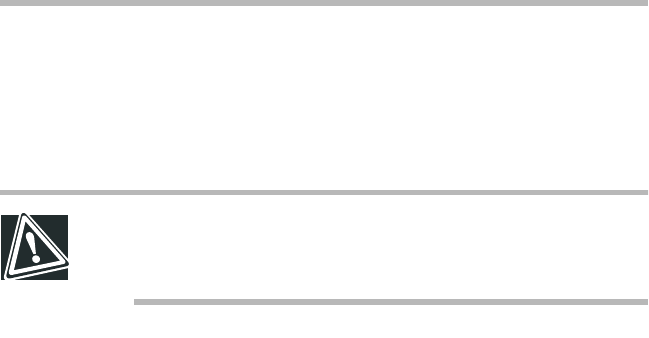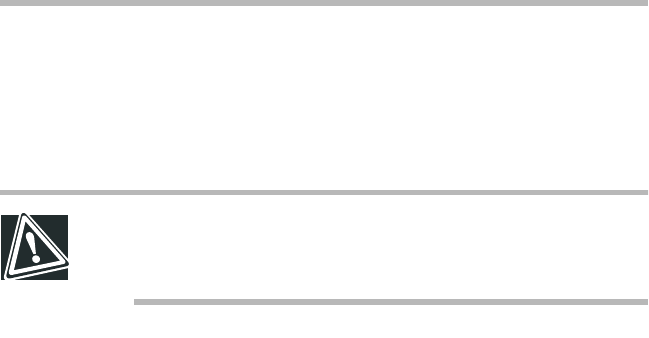
System Configuration Setup
Configuring MegaRAID IDE
169
Delete Array (F5)
Press the <F5> key to delete a currently configured array. Use
arrow keys to go over to the array you want to delete and then
press <F5>.
CAUTION: Use this option with caution. When you delete an
array, you lose the array configuration and the data saved in
the array.
Restore Old Configuration (F6)
Press the <F6> to restore the configuration that was there before
you entered the MegaRAID IDE setup utility.
Edit Options (F7)
Press the <F7> key to set the options to enable/disable Drive Write
Cache, Boot Sector Virus Protection, DMA transfers, and Buzz-
ers. To select an option, press <F3>, move the cursor to the desired
option and press the spacebar. This puts a check by the option.
Press the <Enter> key to activate the new option.
A status box for each item displays in the Physical Drives Infor-
mation section of the screen. The box shows whether the option is
on or off. The Write Cache displays WC-ON or WC-OFF, the
Virus Protection box displays VP-ON or VP-OFF, the DMA
Read/Write box displays DMA-ON or DMA-OFF, and the
Buzzer display BUZ-ON or BUZ-OFF. When you turn the option
on, the status box changes color, from red to green. The window
for the Write Cache, Virus Protection, DMA, and Buzzer options
is shown below.