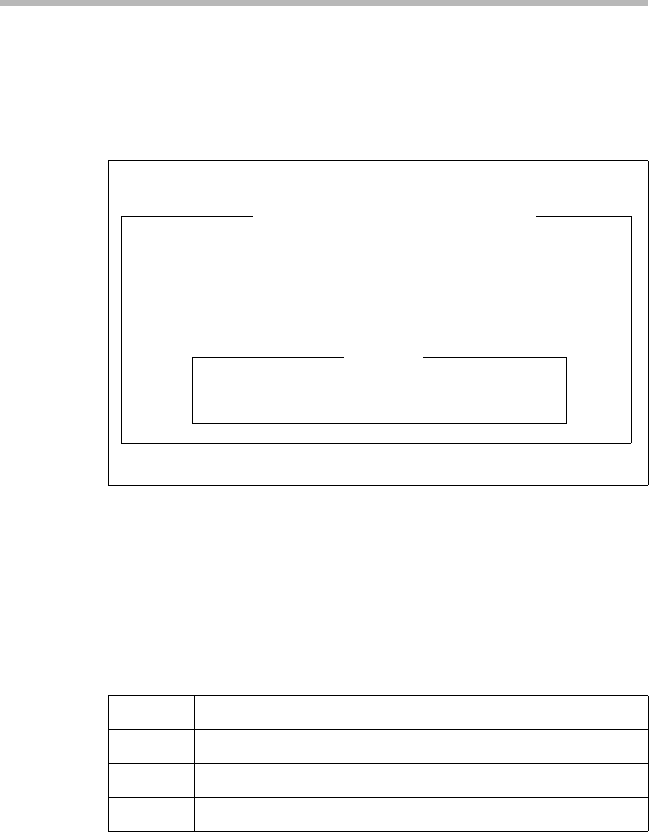
System Configuration Setup
SCSI Utility
152
Menu configuration
When the SCSI Utility starts, the monitor enters the following
main menu display mode:
The internal SCSI drive are connected to the controllers. Only use
the “Configure/View Host Adapter Setting” when the server is in
the device setting screen mode. Do not modify the “SCSI Disk
Utilities” setting.
SCSI Utility Keyboard Commands
Adaptec AIC-7892 < SCSISelect (TM) > Utility vX.XX
Arrow keys to move cursor, <Enter> to select option, <Esc> to exit (*=default)
<Esc> Returns control to the previous screen mode.
<Enter> Specifies a data item.
<↑> Returns control to the previous data item.
<↓> Advances control to the next data item.
AIC-7892 at Bus:02h Device:0Fh
Would you like to configure the host adapter, or run the
SCSI disk Utilities? Select the operation and press <Enter>
Press <F5> to switch between color and monochrome modes.
Options
Configure/View Host Adapter Settings SCSI
Disk Utilities


















