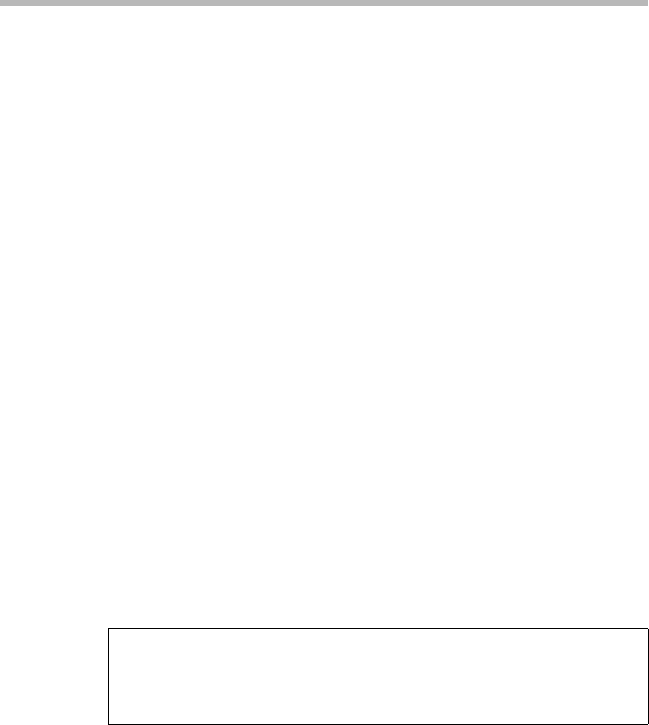
Installing Software
Windows® 2000 Server
174
Selecting the disk driver
Selecting the IDE CD-ROM Controller driver
Use the driver contained on the CD-ROM of the Windows 2000
Server.
Selecting a driver for the IDE RAID controller
To select the driver, follow these steps.
1 Press the <F6> key after the Windows 2000 Server Setup win-
dow has turned entirely to blue.
2 When a message appears on the screen, asking whether you
want to add a device driver for mass storage device, press the
<S> key.
3 Insert the AMI IDE RAID Windows 2000 Driver floppy disk
into the floppy disk drive, and then press the <Enter> key.
4 When the following message appears, select “AMI Mega-
RAID IDE 100 Driver With Backplane Support(Windows
2000)”.
Selecting a driver for the SCSI Riser Card controller
To select the driver, follow these steps.
5 Press the <F6> key after the Windows 2000 Server Setup win-
dow has turned entirely to blue.
6 When a message appears on the screen, asking whether you
want to add a device driver for mass storage device, press the
<S> key.
7 Insert the Adaptec Ultra160 Series Windows 2000 Driver
floppy disk into the floppy disk drive, and then press the
<Enter> key.
AMI MegaRAID IDE 100 Driver With Backplane Sup-
port(Windows NT)
AMI MegaRAID IDE 100 Driver With Backplane Sup-
port(Windows 2000)


















