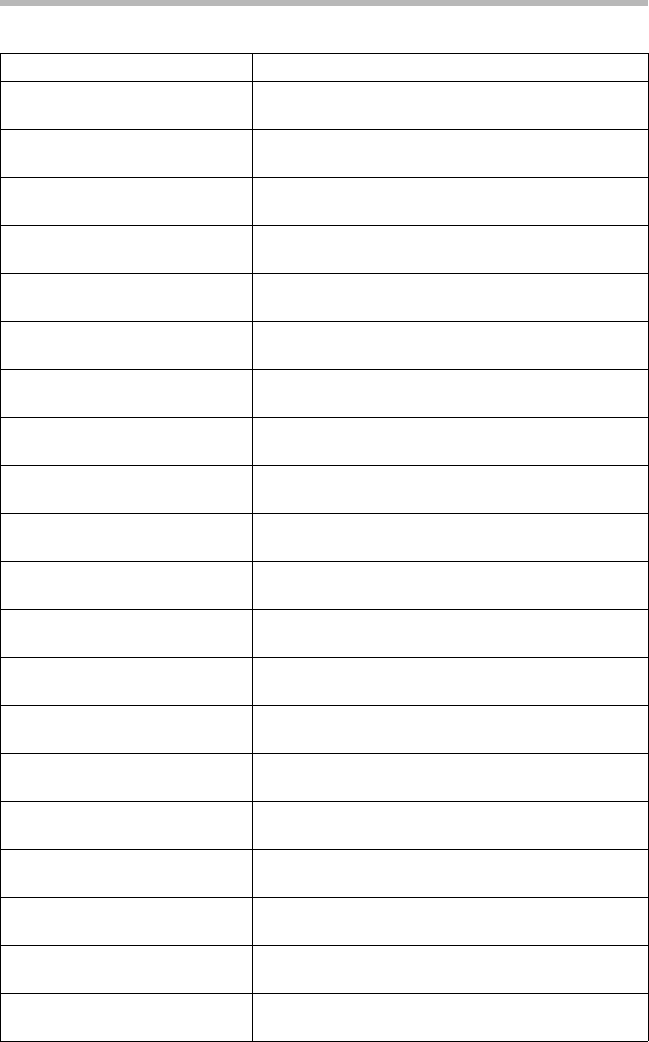
240
ALARM (31)
Ex. Disk1 +5.0V low.
Low voltage error of External Hard Drive Unit 1+5.0V power
supply.
ALARM (32)
Ex. Disk1 +5.0V high.
High voltage error of External Hard Drive Unit 1+5.0V power
supply.
ALARM (33)
Ex. Disk1 +12.0V low.
Low voltage error of External Hard Drive Unit 1+12.0V power
supply.
ALARM (34)
Ex. Disk1 +12.0V high.
High voltage error of External Hard Drive Unit 1+12.0V power
supply.
ALARM (35)
Ex. Disk1 FAN1 RPM slow.
The External Hard Drive Unit 1 fan 1 slow rpm error has
occurred.
ALARM (36)
Ex. Disk1 FAN2 RPM slow.
The External Hard Drive Unit 1 fan 2 slow rpm error has
occurred.
ALARM (37)
Ex. Disk1 temp1 high.
The External Hard Drive Unit 1 high temperature error 1 has
occurred.
ALARM (38)
Ex. Disk1 AC lost.
Power interruption reset was detected on External Hard Drive
Unit 1..
ALARM (39)
Ex. Disk1 power sag.
Momentary power interruption was detected on External Hard
Drive Unit 1.
ALARM (40)
Ex. Disk1 power supply fault.
External Hard Drive Unit 1 power supply error.
ALARM (41)
Ex. Disk1 chassis intrusion.
An External Hard Drive Unit 1 cover has been opened.
ALARM (42)
Ex. Disk1 fuse blow out.
The External Hard Drive Unit 1 fuse has blown.
ALARM (43)
Ex. Disk2 +3.3V standby low.
Low voltage error of External Hard Drive Unit 2+3.3V standby
power supply.
ALARM (44)
Ex. Disk2 +3.3V standby high.
High voltage error of External Hard Drive Unit 2+3.3V standby
power supply.
ALARM (45)
Ex. Disk2 +5.0V low.
Low voltage error of External Hard Drive Unit 2+5.0V power
supply.
ALARM (46)
Ex. Disk2 +5.0V high.
High voltage error of External Hard Drive Unit 2+5.0V power
supply.
ALARM (47)
Ex. Disk2 +12.0V low.
Low voltage error of External Hard Drive Unit 2+12.0V power
supply.
ALARM (48)
Ex. Disk2 +12.0V high.
High voltage error of External Hard Drive Unit 2+12.0V power
supply.
ALARM (49)
Ex. Disk2 FAN1 RPM slow.
The External Hard Drive Unit 2 fan 1 slow rpm error has
occurred.
ALARM (50)
Ex. Disk2 FAN2 RPM slow.
The External Hard Drive Unit 2 fan 2 slow rpm error has
occurred.
Display Meaning of Message


















