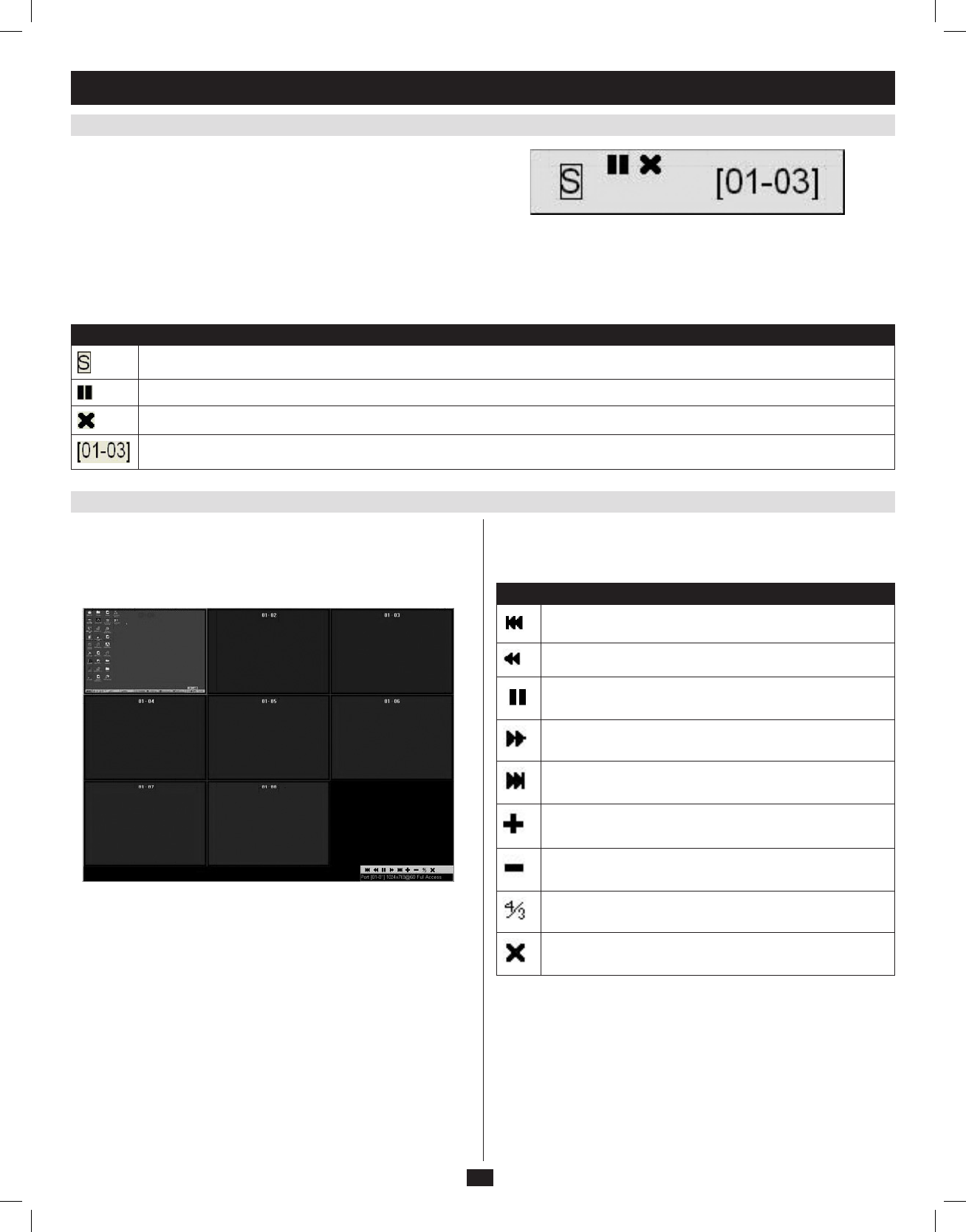
22
6. KVM Operation
(
continued
)
6.6.4 Remote Auto Scan
6.6.5 Panel Array Mode
WhenAuto Scan ModeisinvokedviatheremoteOSDtoolbar,the
KVMbeginsscanningaccordingtotheScan Select and Scan Duration
settings in the ConfigurationtaboftheremoteOSD(seepage32for
details).Duringanautoscan,normalkeyboardandmousefunctionality
issuspended.Keyboardfunctionalityislimitedtothe[Spacebar] key
(exits auto scan at currently selected port), [Esc] key (exits auto scan at the
currently selected port), [P] key (pauses auto scan at the currently selected
port) and the [Ctrl], [Alt], [Delete] command for the local computer.
Mousefunctionalityislimitedtotheautoscantoolbar,whichreplacesthe
remoteOSDtoolbar.Theiconsintheautoscantoolbararedescribedin
the table:
Icon Description
Indicates that the currently selected port is being accessed in Auto Scan Mode.
Pauses the auto scan at the currently selected port.
Exits auto scan at the currently selected port
Displays the port ID according to the Display Mode setting in the Configuration tab of the remote OSD (see page 32 for details) or the F3 Set
page of the local OSD (see page 28 for details).
Panel Array Mode allows connected computers to be simultaneously
monitored by dividing the screen into a grid of panels, with each panel
representingaKVMport.WhenPanel Array Mode is invoked via the
remoteOSDtoolbar,itscanstheconnectedcomputerspertheScan Select
setting in the ConfigurationtaboftheremoteOSD.
A panel array toolbar is located in the lower right corner of the panel array
mode screen. As with the other toolbars, the panel array mode toolbar
can be dragged to anywhere on the screen. The table describes the icons
located in the panel array toolbar:
Icon Description
Moves the focus of the panel array scan back four panels.
Moves the focus of the panel array scan back one panel.
Pauses the panel array mode scan, leaving the focus on the cur-
rently highlighted panel.
Moves the focus of the panel array scan forward one panel.
Moves the focus of the panel array scan forward four panels.
Increases the number of panels displayed in panel array mode.
Decreases the number of panels displayed in panel array mode.
Toggles the 4/3 aspect ration.
Exits panel array mode at the currently highlighted port.
201009236 93-2985.indd 22 11/18/2010 4:21:39 PM


















