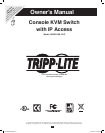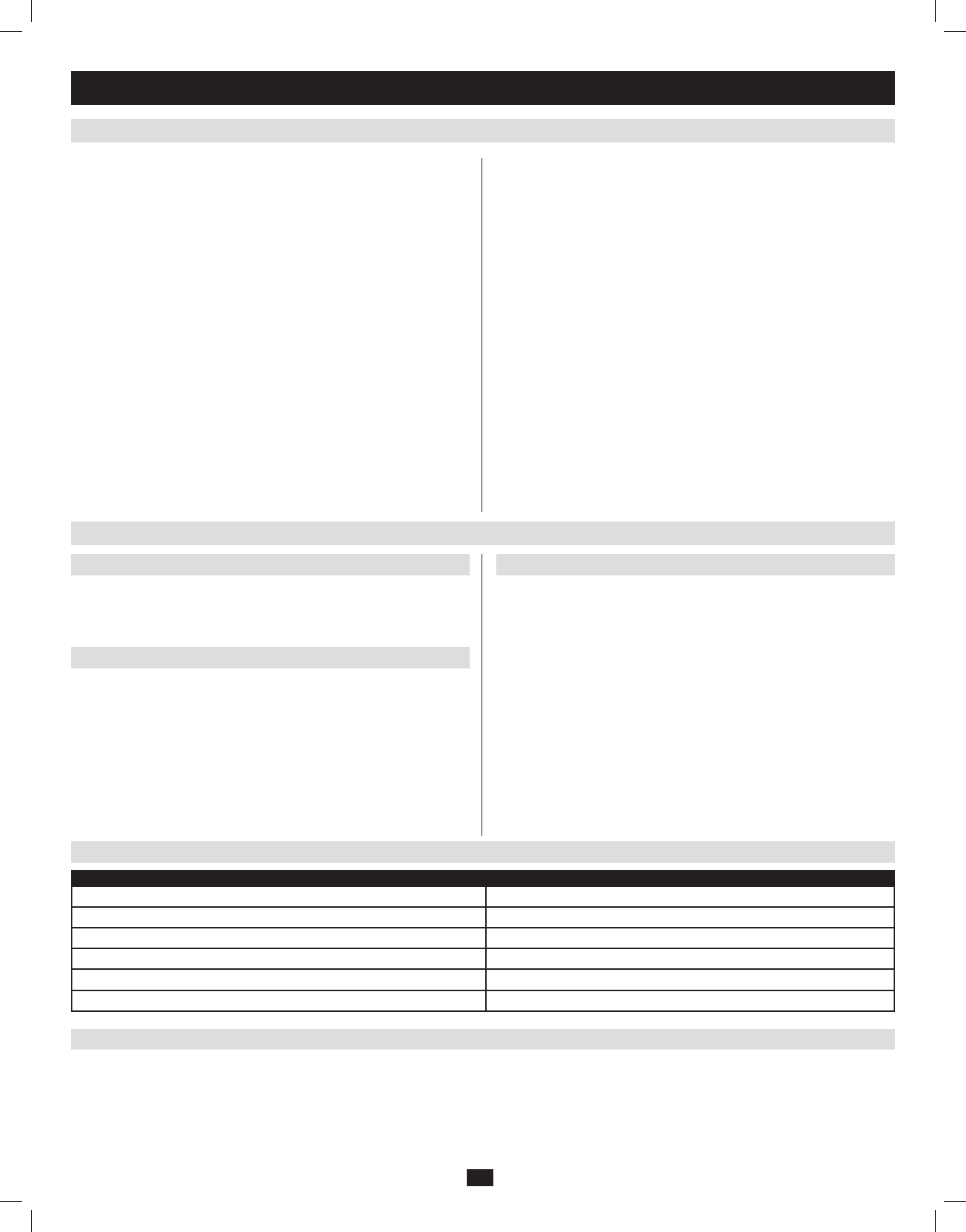
4
4.3 System Requirements
4.3.1 Optional External Console 4.3.3 Remote Console
4.3.2 Computers
4.2 Features
• 1UConsoleKVMSwitchwithbuilt-inIPaccess–integrated19in.LCD
monitor, keyboard and touchpad.
• ConnecteitherUSBorPS/2computersusingP778-SeriesUSB/PS2
ComboKVMCableKits–noneedforseparatecablekits.
• Controlupto8computersonasingleKVMswitch–expandthenumber
ofconnectedcomputerstoupto504bydaisy-chainingupto32levelsof
KVMswitches.
• RemotelyaccesscomputersviaLAN,WANorInternetviatheWindows™
orJavabrowserclients.
• APWindowsandJavaClientsallowtheKVMtoberemotelyaccessedvia
the network without going through a browser.
• External USB 1.1 port allows USB peripheral devices to be shared amongst
connected computers.
• Grayscale feature allows you to view remote sessions in black and white,
reducing the amount of data traveling over the network and improving
keyboard/mouse response time over IP.
• External console port on the back allows for an optional external monitor
(VGA), keyboard (USB or PS/2) and mouse (USB or PS/2) to be
connected.
• An additional external USB port is conveniently located on the front of the
keyboard panel for an optional external mouse.
• Console lock enables the console to be locked in place when not in use,
preventing it from sliding out of the rack.
• Webmanagementinterface,OSDandtoolbarsprovideconvenient,user-
friendly operation.
• 3-levelsecurity(Admin,UserandSelect)–upto64accountscanbe
created.
• PanelArrayMode–remotelymonitormultipleportsatthesametime.
• Messageboardfeatureallowsuserswhoareloggedinatthesametimeto
communicate with each other and manage port access.
• CDincludesaWindows-basedlogserverthatrecordseventsonthe
installation and writes them to a searchable database.
• Advancedencryptiontechnologies:512-bitRSA,256-bitAES,56-bitDES,
168-bit3DES,128-bitRC4and128-bitSSL.
• SupportsRADIUSandLDAP/Sauthentication.
• Flash firmware upgradable via network and included firmware upgrade
cable.
• Networkinterfaces:TCP/IP,HTTP,HTTPS,RADIUS,DHCP,SSL,ARP,
DNS,10Base-T/100Base-TX,AutoSenseandPing.
• Supportsvideoresolutionsupto1280x1024@75Hz(built-inmonitor)
and1600x1200@60Hz(remoteconsole).
• AVGA,SVGA,orMultiSyncmonitorcapableofdisplayingthehighest
resolution provided by any computer in the installation.
• PS/2orUSBkeyboardandmouse.
TheB020-U08-19-IPusescustomP778-SeriesUSB/PS2ComboKVMCableKits,whichcanbeusedtoconnecttoacomputerwitheitherUSBorPS/2
connectors. One cable kit is required for each connected computer.
• Forbestresults,computersthatremotelyaccesstheKVMswitchshould
have at least a Pentium III 1 GHz processor.
• UserswhowanttoaccesstheKVMswitchwiththeWindowsClient
musthaveDirectX7.0orhigherinstalled.
• Ifyoudon’talreadyhaveit,DirectXisavailableforfreedownloadfrom
Microsoft’sWebsite:http://www.microsoft.com/downloads.
• UserswhowanttoaccesstheKVMswitchwiththeJavaClientmust
haveSun’sJava2(1.4.2orhigher)runtimeenvironmentinstalled.Java
isavailableforfreedownloadfromtheSunJavaWebsite:http://java.
sun.com.
• Forbestresults,anetworktransferspeedofatleast128Kbpsis
recommended.
The following equipment must be installed on each computer:
• AVGA,SVGAorMultiSyncvideographicscardwithanHD15port.
Note: The integrated LCD monitor’s maximum resolution is 1280 x 1024 @ 75Hz. Ensure
that none of the computer resolution settings exceed the LCD monitor’s maximum
resolution.
Either:
• PS/2mouseandkeyboardports(6-pinMini-DIN).
• USBport.
4. Introduction
(
continued
)
4.3.4 Supported Browsers
4.3.5 Custom KVM Cable Kits
Browser Versiona Supported
Internet Explorer 6 and higher
Firefox 1.5 and higher
Mozilla 1.7 and higher
Safari 4.0 and higher
Opera 9.0 and higher
Netscape 8.1 and higher
201009236 93-2985.indd 4 11/18/2010 4:21:32 PM