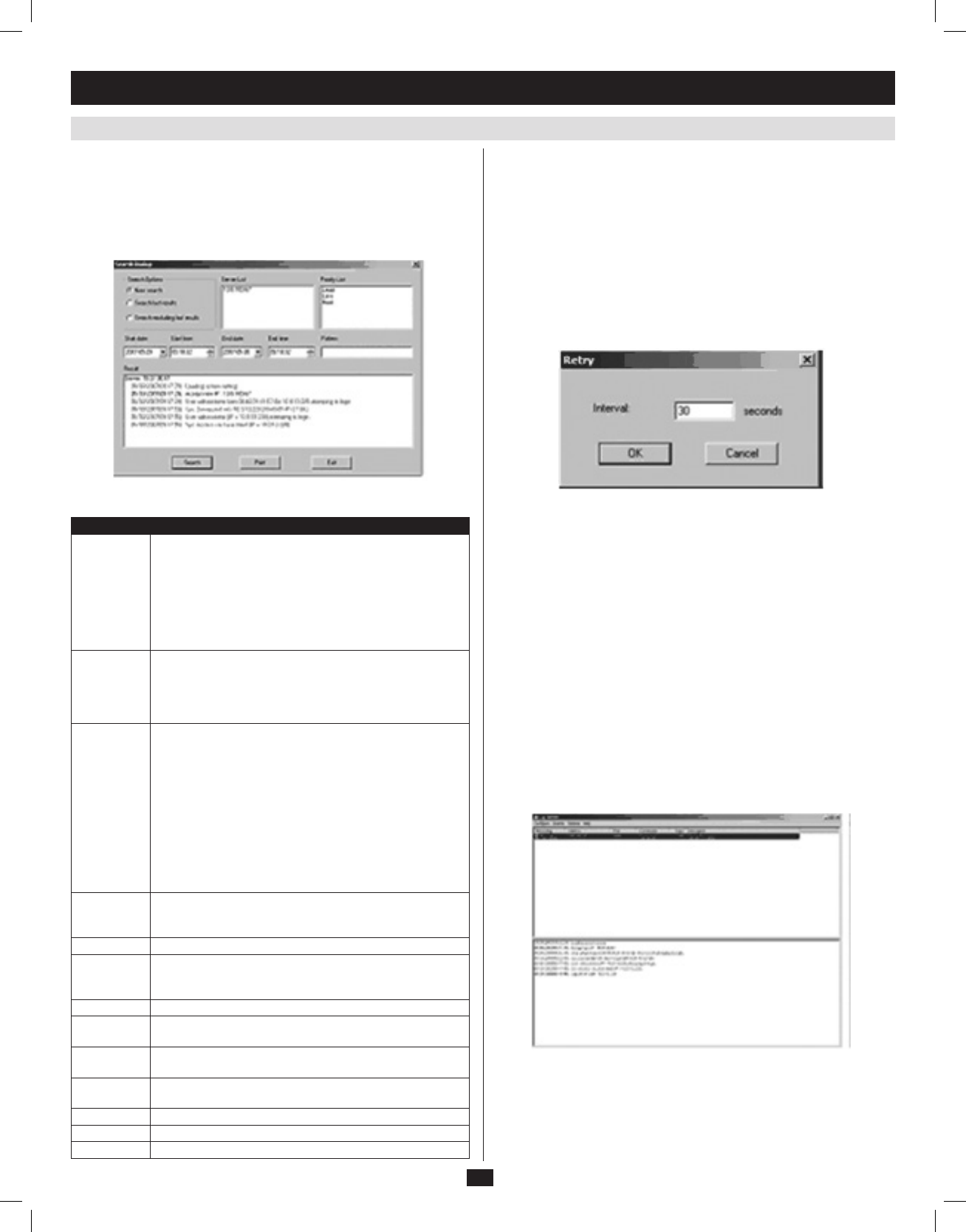
54
7. Administration
(
continued
)
7.4 Log Server
(
continued
)
Events
The Eventsmenuconsistsoftwoitems;Search and Maintenance.
Search
Search allows you to search for events containing specific words or
strings.Whenyouaccessthisfunction,ascreensimilartotheonethat
follows appears:
A description of the items from the Search screen is given in the table:
Item Description
Search
Options
New search: When selected, the search is performed on
all the events in the database for the selected KVM.
Search last results: This is a secondary search per-
formed on the events that resulted from the last search.
Search excluding last results: This is a secondary
search performed on all the events in the database for
the selected KVM excluding the events that resulted from
the last search.
Server List KVM switches are listed in the Log Server list according
to their IP address. Select the unit that you want to
perform the search on from this list. You can select more
than one unit for the search. If no units are selected, the
search is performed on all of them.
Priority List Determines what types of search results are displayed,
according to their level of importance to the security of
the installation; Most, Medium or Least. If nothing is
selected, all results will display, and they will be color-
codes according to level of importance:
• Most important: Entries highlighted in red are the most
relevant to the security of the installation.
• Medium importance: Entries highlighted in blue are
somewhat relevant to the security of the installation.
• Least importance: Entries highlighted in black are least
relevant to the security of the installation.
Start Date Select the date that you want the search to start from.
The format follows the MM/DD/YYYY convention (e.g.
11/04/2005).
Start Time Select the time that you want the search to start from.
End Date Select the date that you want the search to end. The
format follows the MM/DD/YYYY convention (e.g.
11/04/2005).
End Time Select the time that you want the search to end.
Pattern Key in text here that you want the search to filter the
events by.
Results The events that matched your search terms are listed
here.
Search After you have entered in all of your search terms, click
this button to start the search.
Print Click this button to print the search results.
Export Click this button to export search results as a text file.
Exit Click this button to exit the Search dialog box.
Maintenance
This function allows the Administrator to remove all records that have
passedtheirexpirationlimit.(SeeLimitonpage53fordetails.)Inorder
to delete old files from the log server, the maintenance function must be
performed.
Options
The Optionsmenuconsistsofonlyonefunction;Network Retry.
Network Retry
Network Retry allows you to set the number of seconds that the Log
Server should wait before attempting to connect in the event that the
previousconnectionattemptfailed.Whenyouclickthisitem,adialog
box appears:
KeyinthedesirednumberofsecondsandclickOK to finish.
Help
The Helpmenuconsistsoftwooptions;Contents and About Log Server.
Contents
Selecting the Contents function will bring up an online help file. The help
file contains instructions about how to setup, operate and troubleshoot the
Log Server.
About Log Server
Selecting the About Log Server option will pull up a dialog box that gives
you the version number of the Log Server.
The Log Server Main Screen
The Log Server Main Screenisdividedintotwomainpanels;anupper
(List)panelthatdisplaysalloftheKVMswitchesthathavebeenaddedto
the Log Server and a lower (Event) panel that displays the log events for
thecurrentlyselectedKVM.ToselectaKVMfromthelist,simplyclick
on it.
201009236 93-2985.indd 54 11/18/2010 4:21:51 PM


















