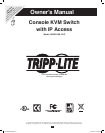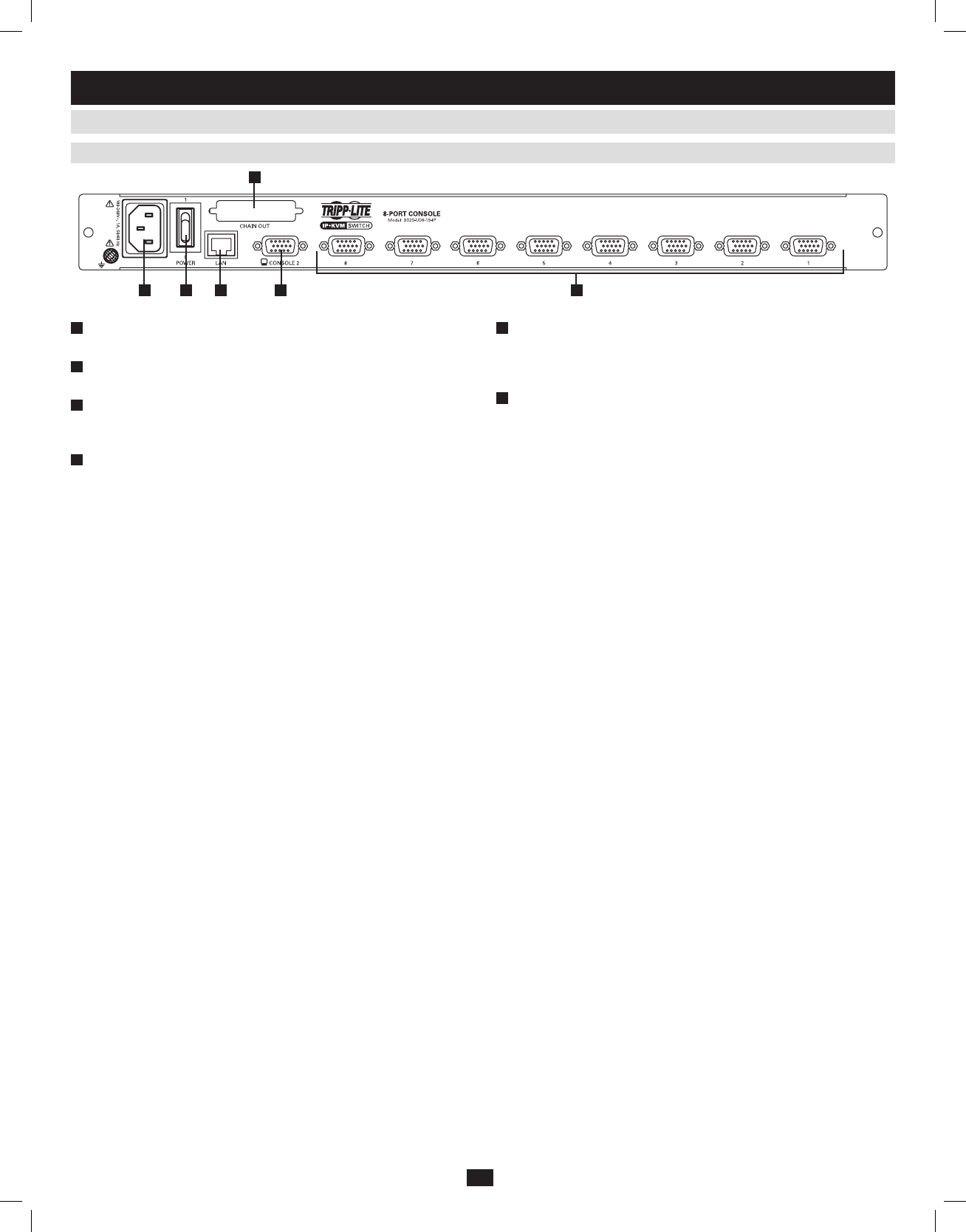
6
4.4 Components
(
continued
)
4. Introduction
(
continued
)
1
Power Socket: This is a standard C14 AC power socket. The power
cord that comes with the unit plugs in here.
2
Power Switch: This is a standard rocker switch that powers the unit
on and off.
3
External Console Port: The included USB/PS2 Combo Console
CableKitconnectstotheKVMswitchhere,allowingyoutoattachan
external VGA monitor and USB or PS/2 keyboard/mouse.
4
LAN Port:ThecablethatconnectstheKVMswitchtoaLAN,WAN,
or Internet plugs in here.
5
KVM Ports:ThecustomwiredKVMcablekitsthatconnecttothe
computers plug in here.
Note: The shape of these connectors has been specifically modified to work only with
Tripp Lite P778-Series USB/PS2 KVM Cable Kits.
6
Daisychain-Out Port: AP772-SeriesDaisychainCable(sold
separately)connectsbetweenthisportandtheDaisychain-InPort
onaB022-U16orB022-016KVMswitchtoexpandthenumberof
connected computers.
4.4.2 Rear View
1 2 4 3
6
5
201009236 93-2985.indd 6 11/18/2010 4:21:33 PM