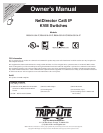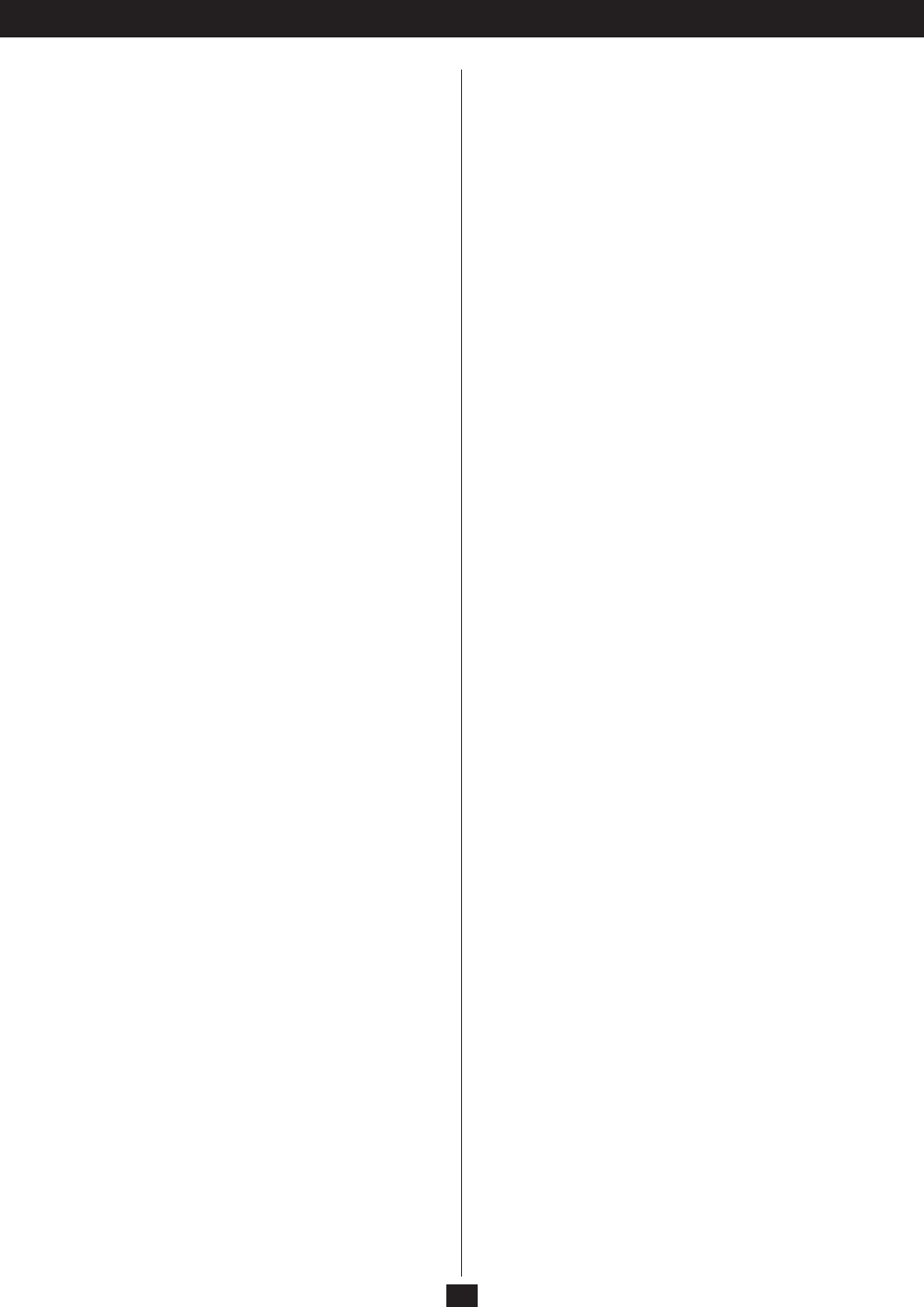
3
Table of Contents
RADIUS Settings........................................47
LDAP / LDAPS Authentication and Authorization Settings .......47
LDAP Configuration — Active Directory .....................47
Create a Start Menu Shortcut Entry..........................48
Extend and Update the Active Directory Schema ...............48
OpenLDAP Server .......................................51
OpenLDAP Server Installation .............................51
OpenLDAP Server Configuration ...........................52
Starting the OpenLDAP Server .............................52
Customizing the OpenLDAP Schema ........................52
DIT Creation ...........................................53
Date/Time..............................................54
OOBC ................................................54
Maintenance ...........................................56
The Main Screen ........................................56
Firmware File...........................................56
Options................................................56
The Main Panel .........................................56
Upgrading the Firmware ..................................57
B064-Series KVM switch Firmware Upgrade Recovery..........58
Server Interface Unit Firmware Upgrade Recovery .............58
Download .............................................58
Port Operation . . . . . . . . . . . . . . . . . . . . . . . . . . . . . . . . . . . . . . . . .59
The OSD Toolbar ........................................59
Panel Array Mode .......................................60
Panel Array Toolbar ......................................60
Multiuser Operation......................................61
Auto Scanning ..........................................61
Setting the Scan Interval ..................................61
Invoking Auto Scan ......................................61
Pausing Auto Scan .......................................61
Exiting Auto Scan .......................................61
Skip Mode .............................................62
The Log Server.........................................63
Installation .............................................63
Starting Up.............................................63
The Menu Bar ..........................................63
Configure ..............................................64
Edit...................................................64
Delete .................................................64
Events.................................................64
Search.................................................65
Maintenance............................................65
Options................................................66
Help ..................................................66
Contents ...............................................66
About Log Server........................................66
The Log Server Main Screen — Overview ....................66
The Log Server Main Screen — Overview ....................66
The Log Server..........................................67
The List Panel ..........................................67
The Event Panel .........................................67
Appendix..............................................68
General Operation Troubleshooting..........................68
Administration Troubleshooting ............................68
AP Windows Client Troubleshooting ........................68
Panel Array Mode Troubleshooting..........................69
AP Java Client Troubleshooting ............................69
The Log Server Troubleshooting ............................69
Sun Systems Troubleshooting ..............................69
Specifications ..........................................70
OSD Factory Default Settings . . . . . . . . . . . . . . . . . . . . . . . . . . . . . .70