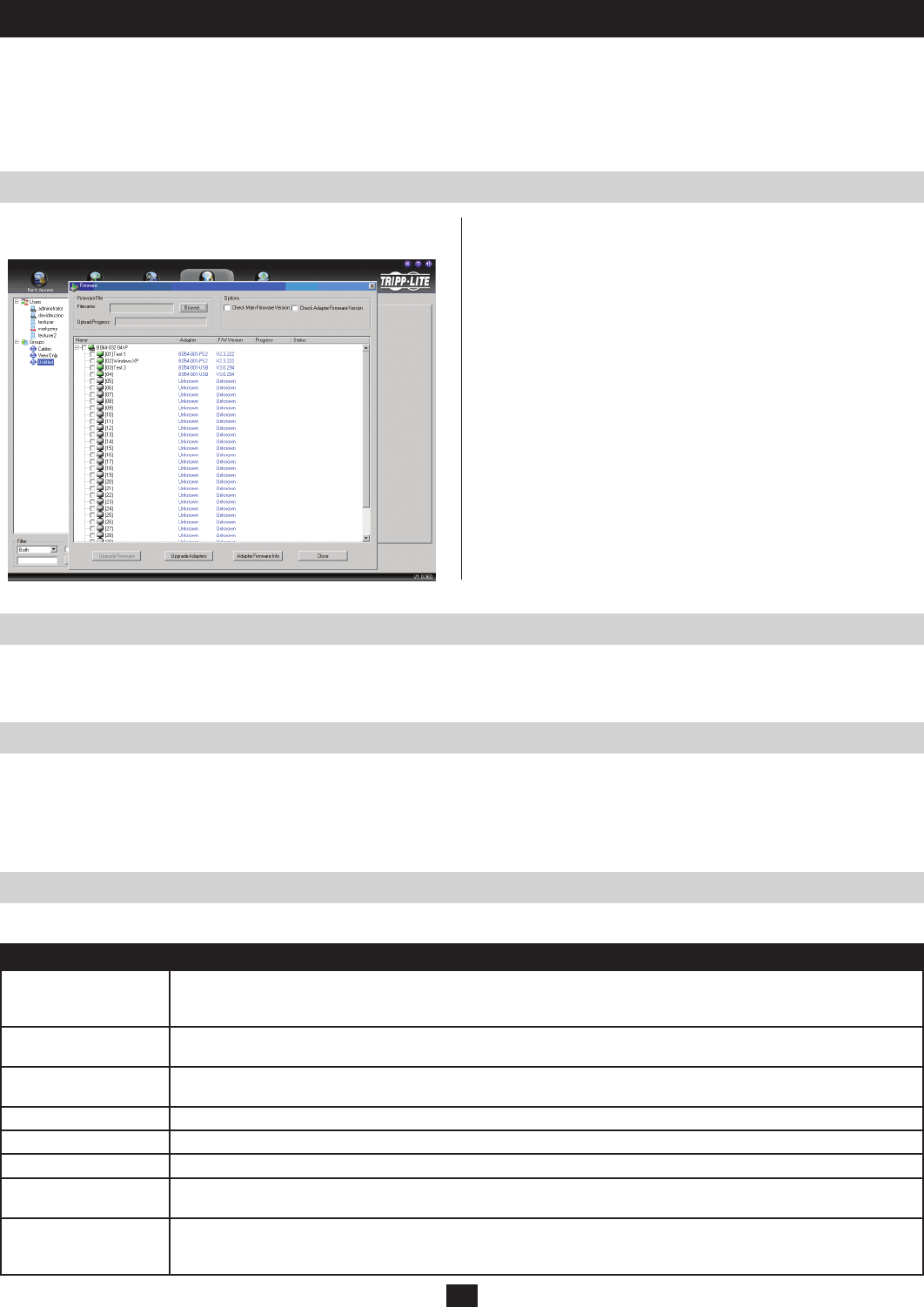
56
The Main Screen
Firmware File
Options
The Main Panel
When you click the Maintenance tab, a dialog box similar to the one
below appears:
As new versions of the B064-Series KVM Switch firmware become available, they are posted on our website and can be downloaded to a
convenient location on your computer from there. When performing an upgrade, use this section to navigate to where the download file is located.
If you enable Check Firmware Version, when you perform an upgrade the current firmware version is compared with that of the upgrade file.
Depending on whether you are upgrading the firmware to the B064-Series KVM Switch or the Server Interface Unit, you will need to check
Check Main Firmware Version (KVM Switch) or Check Adapter Firmware Version (Server Interface Unit). If the current version is the same or
higher than the upgrade version, a popup message appears, that says the new firmware is lower than the current.
A description of the items shown in this panel is described in the table, below:
Item Description
Name The Name column displays the B064-Series KVM Switch and all of its ports. Check the check box next to a port to
upgrade the firmware to the server interface unit that is connected to it. Check the check box next to the B064-Series
KVM Switch to select all ports.
Adapter The Adapter column displays the server interface unit that is connected to the corresponding port. If a server interface
unit is not connected to the port, the Adapter column will display unknown.
F/W Version Displays the firmware version of the server interface unit connected to the corresponding port. If a server interface unit
is not connected to the port, the F/W Version column will display unknown.
Progress The Progress column shows the progress of the firmware upgrade as it is taking place.
Status The Status column will display the status of the firmware upgrade after it has been completed.
Upgrade Firmware Click this button to upgrade the firmware of the B064-Series KVM Switch and the selected server interface units.
Upgrade Adapters Click this button to upgrade the firmware of the selected server interface units without upgrading the B064-Series KVM
Switch firmware.
Adapter Firmware Info Shows firmware versions of server interface units that are contained in the B064-Series KVM Switch’s firmware. If
these firmware versions are newer than that of your server interface unit, you can upgrade the firmware by selecting the
desired server interface unit port and clicking Upgrade Adapters.
Maintenance
The Maintenance function is used to upgrade the B064-Series KVM Switch’s firmware, as well as the firmware of the Server Interface Units
(SIUs) used to connect its ports to the installed devices.
Note: Super Administrators are the only users who are guaranteed access to the Maintenance section of the KVM. Administrators and Users can
only access this function if they are given permission.
The dialog box is organized into three main areas: Firmware File,
Options and the Main Panel.


















