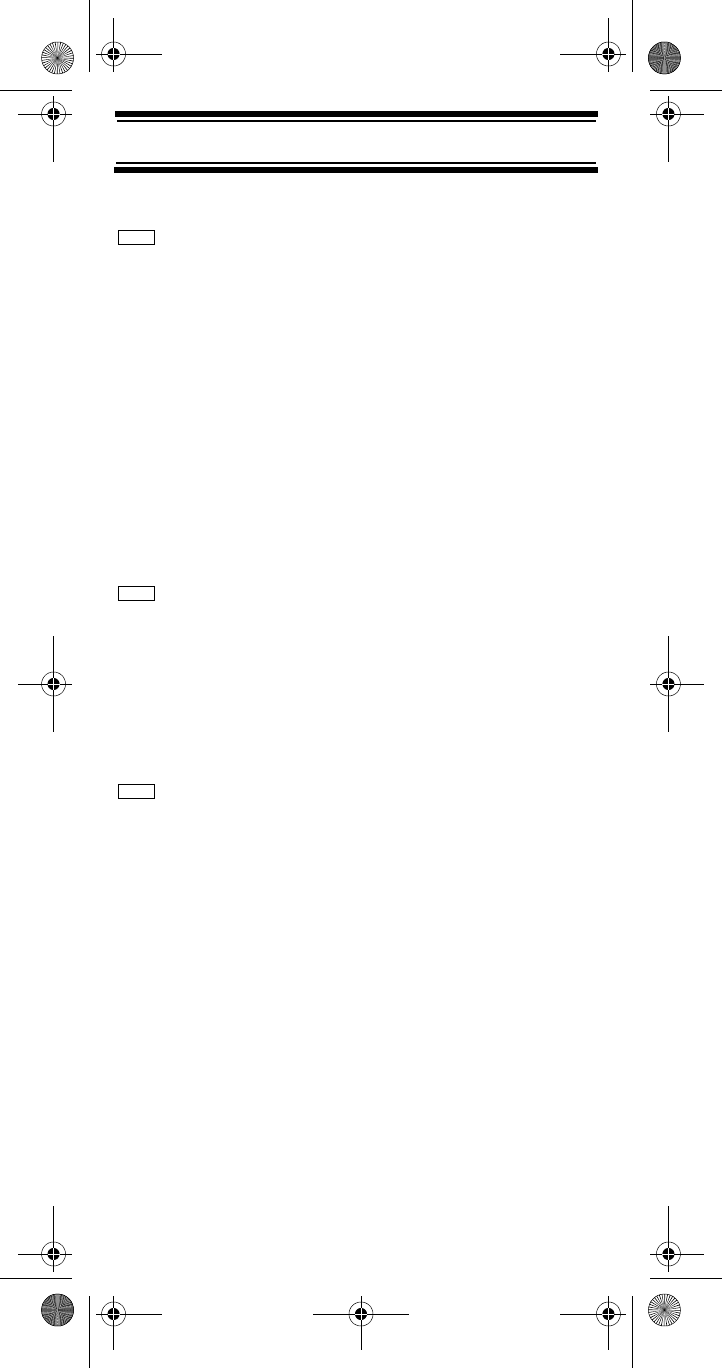
113
Using Tone-Out
Using Tone-Out
Fire Tone-Out Operation
Tone-Out for ...
Your scanner can be set up to respond to fire
tone-outs that use standard two-tone sequential
paging. You can save up to 10 tone-out settings.
The scanner continuously monitors the setting you
select and alerts you if a transmission is received that
matches it.
You need tone-out setup information from the agency
you want to be alerted for or from online sources.
Uniden America Corporation does not have
information for local tone-out systems.
Setting Tone-Out Standby
Tone-Out for ...
Tone-Out Standby
Turn the scroll control until the tone-out standby mode
you want to select appears. Then press the scroll
control to select it.
Setting Up Tone-Out
Tone-Out for ...
Tone-Out Setup
Tone-Out 1 - 10 select the tone-out you want to
work with.
• Edit Name - enter the name you want to assign
to the tone-out you selected.
• Set Frequency Lets you set the tone-out’s RF
frequency.
Edit Frequency Turn the scroll control to
enter the tone-out’s frequency.
Set Modulation:
• Auto - the scanner uses the default
modulation for the frequency band.
Menu
Menu
Menu
Using Tone-Out
BCD396T Paper OM.fm Page 113 Wednesday, March 30, 2005 8:36 PM


















