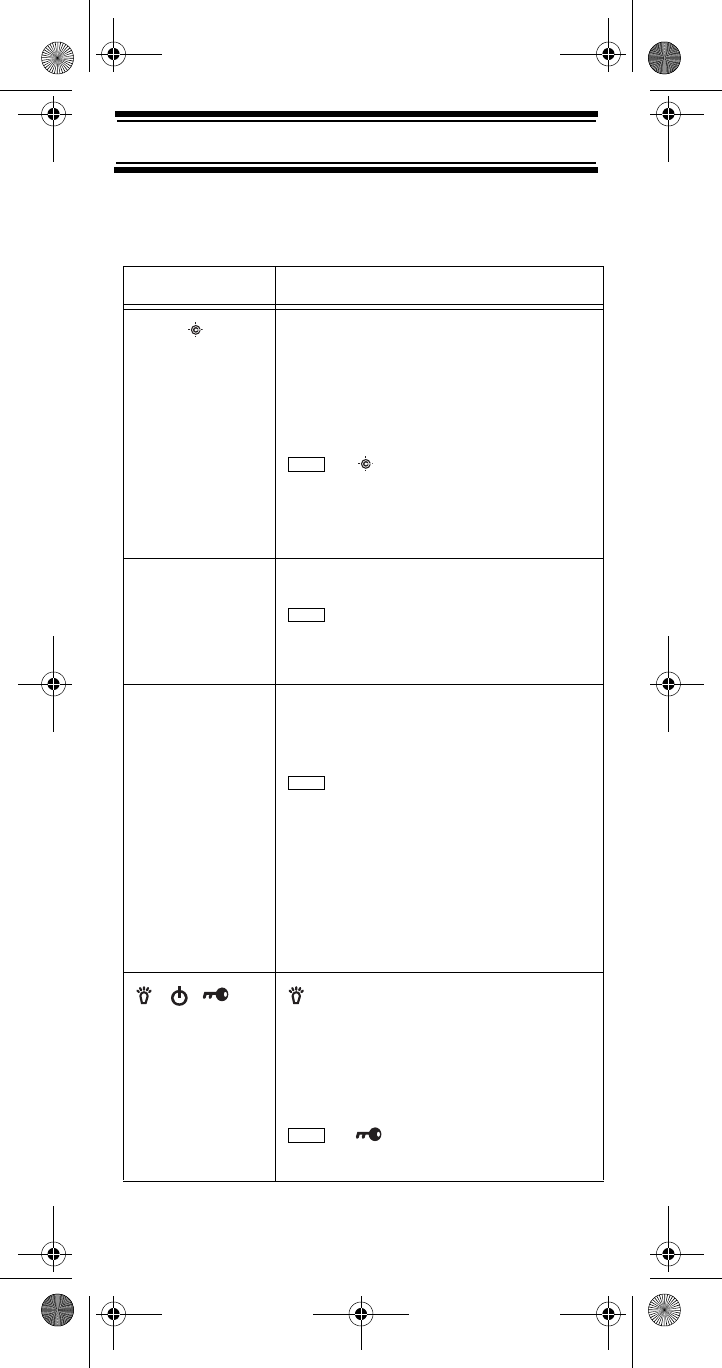
37
Setting Up Your Scanner
If your scanner's keys seem confusing at first, the fol-
lowing information should help you understand each
key's function.
Key Name Description
Hold/
Hold – Holds the scan or the
frequency search when pressed.
Resumes the scan or the
frequency search when pressed
again.
+ – Quickly turns the
Close Call feature on or off (see
“Setting Close Call Options” on
Page 101).
Scan/Srch Scan – Scans the stored channels.
+ Srch – Starts quick search
or quickly accesses the
search menu.
L/O L/O – Lets you lock out a selected
channel or skip a specified
frequency.
+ L/O – Press quickly to lock
and unlock a selected system in
Scan or Scan Hold mode and
review search lockout frequencies
in Search or Search Hold mode.
Press and hold for more than 2
seconds to lock all groups and
channels in a system.
/ / – Turns the display
backlight on or off.
Press and hold for more than 2
seconds to turn the scanner on or
off. Press quickly to cancel a prompt.
+ – Locks and unlocks
the keypad.
Func
Func
Func
Func
BCD396T Paper OM.fm Page 37 Wednesday, March 30, 2005 8:36 PM


















