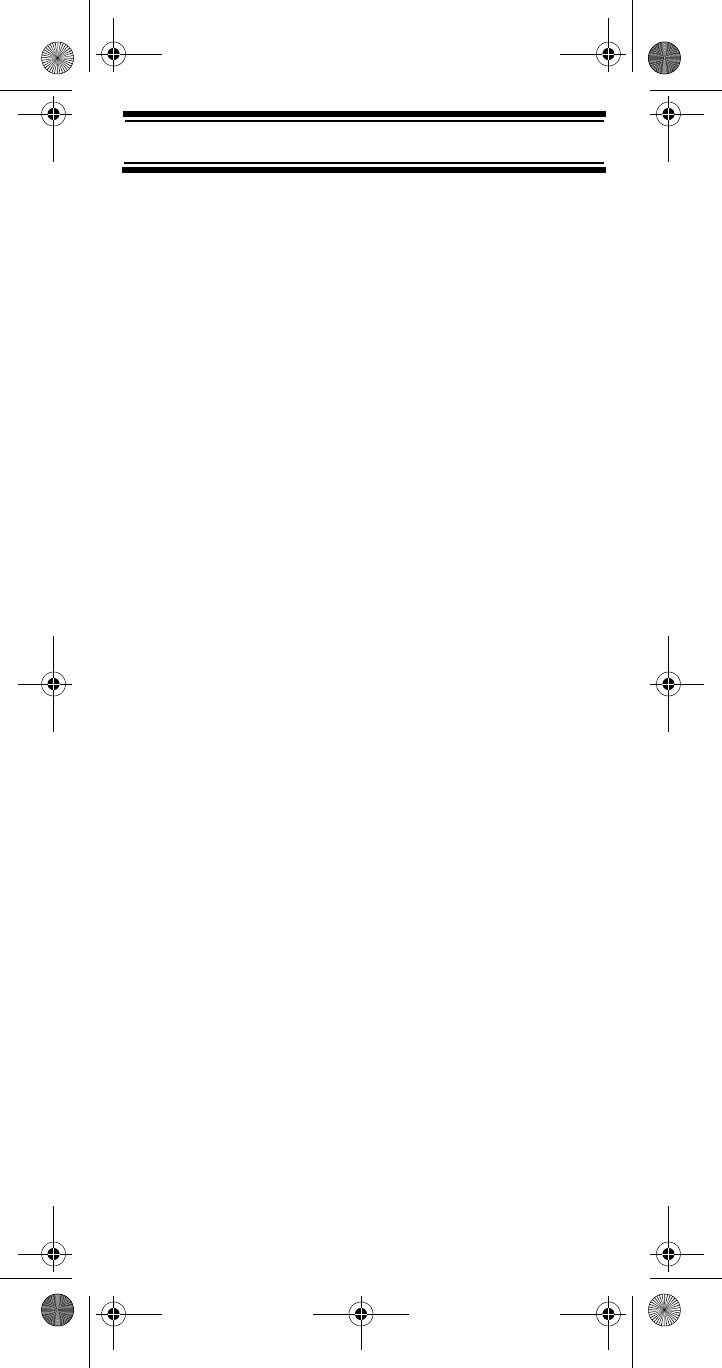
6
Contents
Channel-Level Settings ............................................................................. 84
Editing the Channel Name .....................................................................84
Editing Frequencies (Conventional Channels Only) ..............................85
Setting Channel Priority (Conventional Channels Only) ........................ 85
Setting Channel Alert ............................................................................. 86
Editing the Talk Group ID ...................................................................... 86
Setting CTCSS/DCS (Conventional Channels Only) ............................. 87
Setting the System Frequency Modulation ............................................88
Setting Channel Attenuation (Conventional Channels Only) ................. 88
Setting Channel Lockout ........................................................................ 89
Deleting Channels .................................................................................89
Copying/Pasting Channels ....................................................................90
Searching and Storing ..............................................................................91
Service Search ......................................................................................... 91
Quick Search ............................................................................................ 92
CTCSS/DCS Search ................................................................................. 92
Custom Search ......................................................................................... 93
Editing a Custom Search Range ........................................................... 94
Editing a Service Search ....................................................................... 95
Auto Search and Store ............................................................................. 97
Selecting a System ................................................................................ 97
Storing a Conventional System ............................................................. 97
Storing a Trunked System ..................................................................... 98
Using the Close Call Feature .................................................................. 100
Setting Close Call Options ...................................................................... 101
Close Call Hits ........................................................................................ 103
Search and Close Call Options .............................................................. 104
Managing Locked-Out Frequencies ........................................................ 104
Unlocking All Frequencies ...................................................................104
Reviewing Locked Out Frequencies ....................................................104
Searching for Subaudible Tones ............................................................ 104
Screening Out Broadcast Sources ......................................................... 105
Finding Repeater Output Frequencies ....................................................106
Setting the Maximum Auto Store Value .................................................. 107
Setting the Modulation Type ................................................................... 107
Setting Attenuation .................................................................................107
Setting Data Skip .................................................................................... 108
Setting the Delay Time ........................................................................... 108
Setting the Search Frequency Step ........................................................109
Using Weather Alert (SAME) ................................................................... 110
Searching For a Weather Broadcast ...................................................... 110
Turning Weather Alert On/Off ................................................................. 110
Programming a SAME Group ................................................................. 111
Setting WX Alert Priority ......................................................................... 112
Using Tone-Out ........................................................................................ 113
Fire Tone-Out Operation ......................................................................... 113
Setting Tone-Out Standby ...................................................................113
Setting Up Tone-Out ............................................................................113
Care and Maintenance ............................................................................. 115
General Use ............................................................................................ 115
Location .................................................................................................. 115
Cleaning .................................................................................................. 115
Repairs ................................................................................................... 116
Birdies ..................................................................................................... 116
Troubleshooting ...................................................................................... 117
Specifications .......................................................................................... 121
BCD396T Paper OM.fm Page 6 Wednesday, March 30, 2005 8:36 PM


















