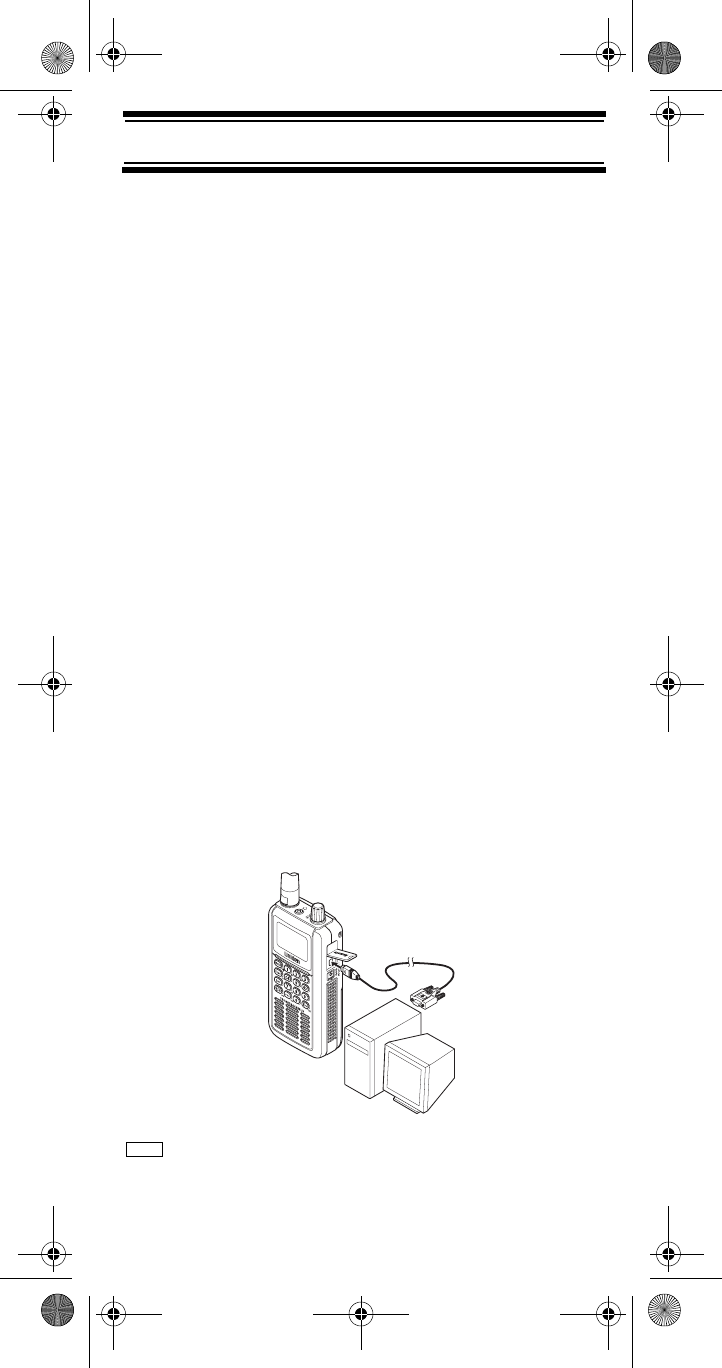
56
Other Settings
This setting controls the display’s contrast (how light
or dark it appears). Use this setting to change the
contrast for different viewing conditions. There are 15
contrast settings. You see the change in contrast as
you scroll through the settings.
Initializing the Scanner’s Memory
Important! This deletes all preprogrammed data.
You cannot restore preprogrammed data that has
been deleted.
To initialize the scanner’s memory, turn off the
scanner. Then, press 2, 9, and Hold while turning it on.
Connecting Your Scanner to a
Personal Computer
To connect your scanner to a personal computer, you
must first set the scanner’s baud rate (the rate at
which data is transferred between the scanner and the
computer, in bits per second (bps)).
Hint: If you have trouble transferring data between
your scanner and your computer, try setting the baud
rate to a slower setting.
Use the included connection cable to connect your
scanner to another BCD396T scanner or your
personal computer.
Settings
PC Control
Menu
BCD396T Paper OM.fm Page 56 Wednesday, March 30, 2005 8:36 PM


















