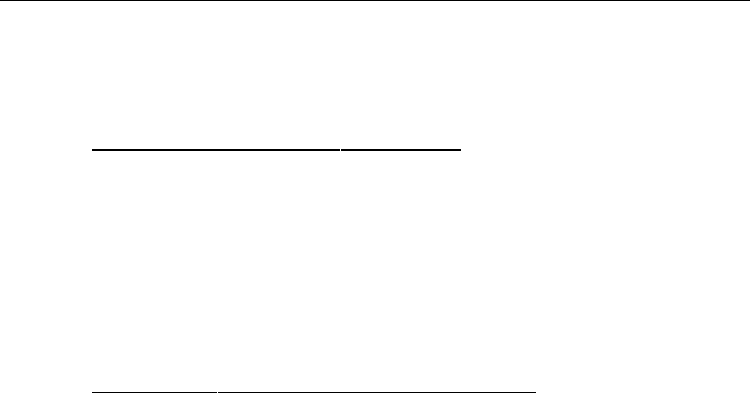
EFP9800 ESC/POS Commands
3255 4073– 002 6– 25
Enable/Disable Paper Feed Button
Enables or disables the Paper Feed button.
Hexadecimal Decimal ASCII
1B 63 35 n 27 99 53 n ESC c 5 n
Note: Only the lowest bit of n is effective. When n is even, the paper feed
button is enabled and when n is odd, the paper feed button is
disabled.
Print and Feed n Lines
Hexadecimal Decimal ASCII Value of n
1B 64 n 27 100 n ESC d n 0 - 255
The maximum paper feed length is 40 inches. When the value of n x line spacing
is greater than 40, the paper feed length is set to 40 inches.
Standard Mode
Prints the data in the print buffer and feeds n lines. Sets the print starting
position to the beginning of the line. Line spacing is not affected by this
command.
Page Mode
Sets the print starting position to the beginning of the nth line down from the
current line (equivalent to doing n line feeds). For more information see “Page
Mode” later in this section.
Set Slip Waiting Time
Sets the time (in m minutes) that the printer waits for a slip to be inserted into
the slip station and the time (n x 0.1 seconds) for the printer to close the platen
and start printing once the slip has been inserted.
If a slip is not inserted in the time specified, the receipt/journal paper is selected
for the next function. If m = 0, the printer waits forever for a slip to be inserted.


















