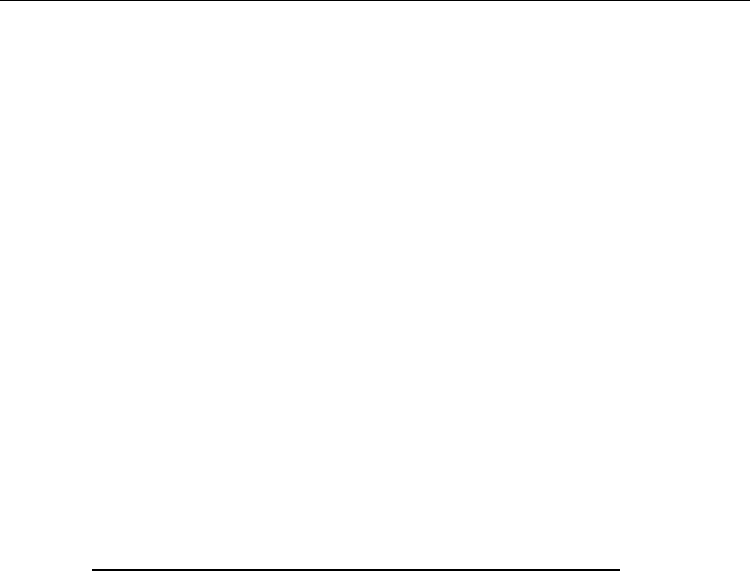
EFP9800 ESC/POS Commands
6– 34 3255 4073– 002
The result is the character H as shown in the illustration.
In order to define characters for either 7 x 7 or 5 x 9, the character set must be
selected by the Select Print Mode(s) command (1B 21). The characters
downloaded are stored as the defined character set. Columns are stored in the
following order: first received in the leftmost column. Any undefined columns
are set to 0. In the example, 5 of 6 possible columns are downloaded with the
remainder set to 0.
Set/Cancel Underline
Turns underline mode on or off. The default value is n = 0. Underlines cannot
be printed for 90 degree clockwise rotated characters or for spaces set by the
Horizontal Tab, Set Absolute Start Position, or Set Relative Print Position
commands.
This command and the Select Print Mode(s) command (1B 21) turn underline
on and off in the same way. This command is ignored if n is out of the specified
range.
Hexadecimal Decimal ASCII Value of n
1B 2D n 27 45 n ESC - n 0, 48 = Underline off
1, 49 = Underline on


















