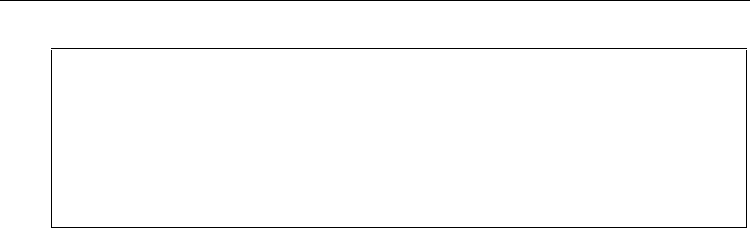
NCR 5021 Printer Emulation Commands
3255 4073–002 8–9
WARNING
Due to the electrical characteristics of the printer, neighboring dots
cannot both be fired within a horizontal row. Damage to the print
mechanism may result. It is the responsibility of the character set
creator to insure that this can not occur.
Altering a character in the character set is a two step procedure. The first step
is to define the new character and the second step is to download the new
character to the printer.
Define a Character
Each character in the character set is defined by seven 12-bit dot patterns. Dots
in a horizontal row are really half dots, otherwise, characters would be grossly
disproportionate.
First, map a 12x7 grid and place dots on the grid to form the desired character.
Care must be taken so that two neighboring dots within a row of dots are not
both fired. This rule applies to both intra-character and inter-character dots.


















