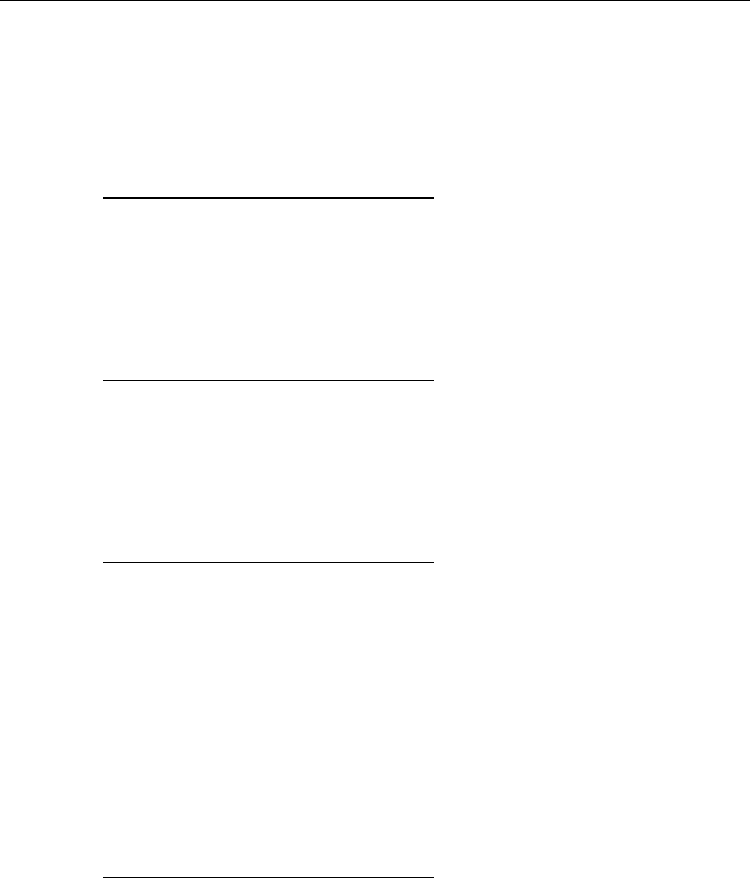
Ithaca Peripherals Proprinter Emulation Commands
7–6 3255 4073–002
Advance to Top of Next Form
Prints the data in the data buffer and advances the paper to the top of the next
receipt. The length of the advance can be set by NVRAM switches in switch
pack #1. See “Set Internal Switch Pack Values in NVRAM” in section 3.
Hexadecimal Decimal ASCII
0C 12 FF
Carriage Return
Prints one line. Does not feed the paper unless DIP switch 3 is On. For more
information, see “Switch Entry Mode” in section 3.
Hexadecimal Decimal ASCII
0D 13 CR
Clear Printer
Clears the print buffer and cancels the Set Single Line Double-Wide (0E)
command. All other commands remain in effect.
Hexadecimal Decimal ASCII
18 24 CAN
Perform Validation: Open Forms Compensation Assembly
Opens the forms compensation assembly and turns on the Slip In LED. A form
can now be inserted for up to 14 lines of validation printing. Before a form can
be printed, the forms compensation assembly must be closed using the Perform
Validation: Forms Compensation Close Assembly (1B 13) command.
When the printer senses that the form is correctly inserted (sensed by both
sensors), it turns off the Slip In LED. Pressing the feed button closes the forms
compensation assembly with or without the slip present.
Hexadecimal Decimal ASCII
1B 11 27 17 ESC DC1


















