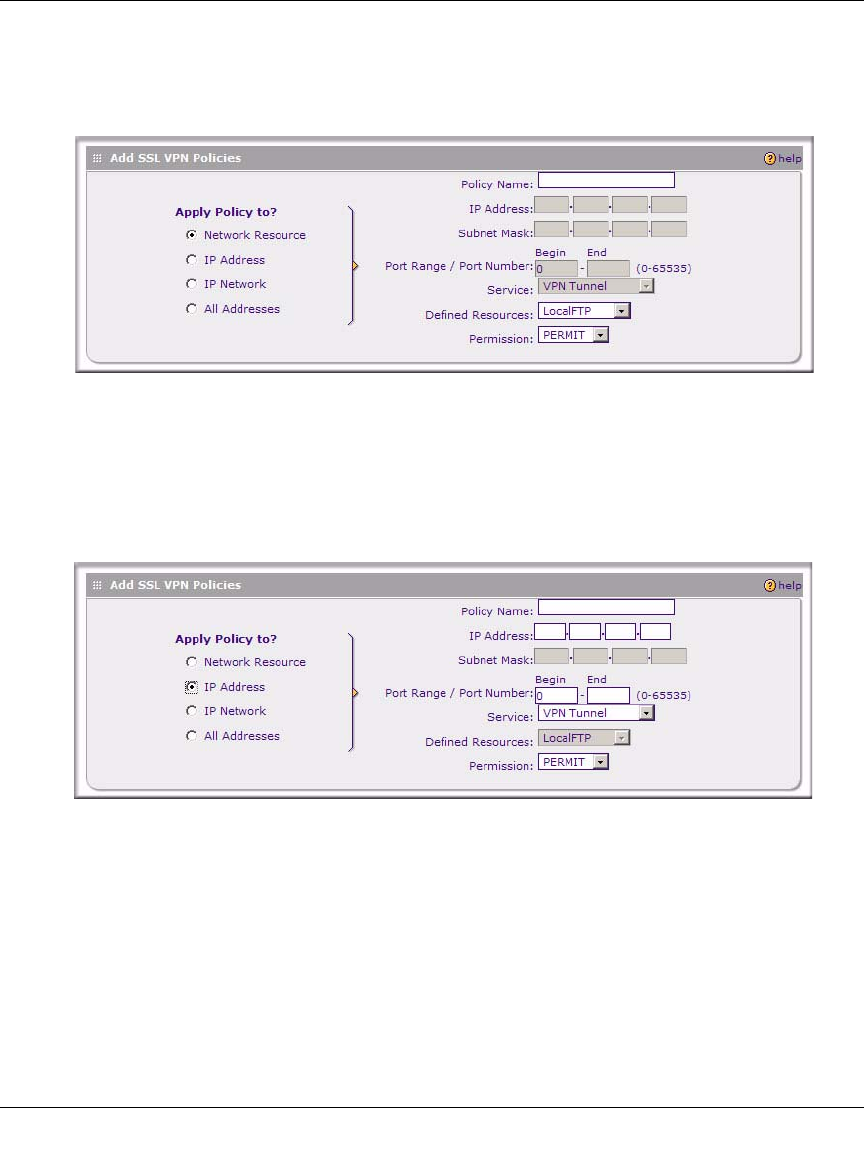
ProSafe Dual WAN Gigabit Firewall with SSL & IPsec VPN FVS336G Reference Manual
6-18 Virtual Private Networking Using SSL Connections
v1.2, June 2008
• If you choose Network Resource, you’ll need to enter a descriptive Policy Name, then
choose a Defined Resource and relevant Permission (PERMIT or DENY) from the pull-
down menus.
If a needed network resource has not been defined, you can add it before proceeding with
this new policy. See “Adding New Network Resources ” on page 6-13.
• If you choose IP Address, you’ll need to enter a descriptive Policy Name, the specific IP
Address, then choose the Service and relevant Permission from the pull-down menus.
• If you choose IP Network, you’ll need to enter a descriptive Policy Name, IP Address,
Subnet Mask, then choose the Service and relevant Permission from the pull-down
menus.
Figure 6-10
Figure 6-11


















