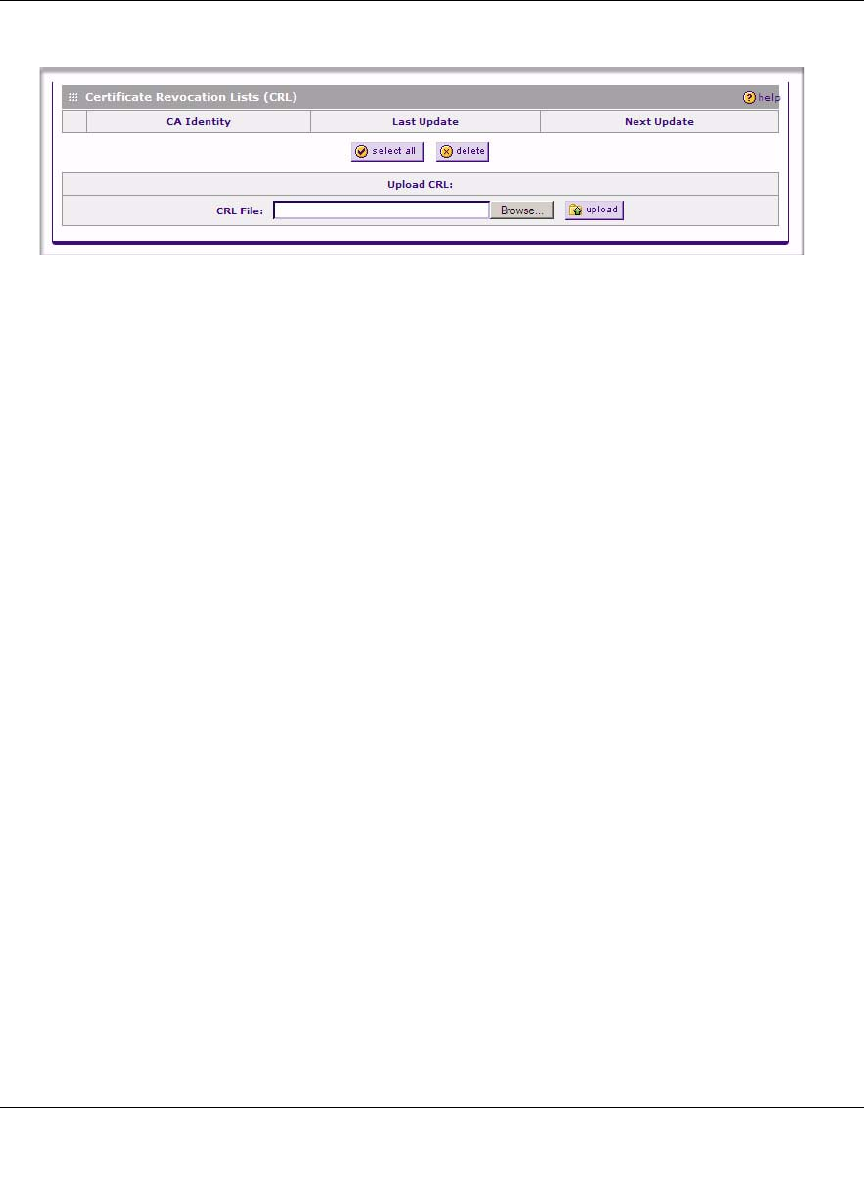
ProSafe Dual WAN Gigabit Firewall with SSL & IPsec VPN FVS336G Reference Manual
Managing Users, Authentication, and Certificates 7-15
v1.2, June 2008
The CRL table lists your active CAs and their critical release dates:
• CA Identify – The official name of the CA which issued this CRL.
• Last Update – The date when this CRL was released.
• Next Update – The date when the next CRL will be released.
2. Click Browse and locate the CRL file you previously downloaded from a CA.
3. Click Upload. The CRL file will be uploaded and the CA Identity will appear in the
Certificate Revocation Lists (CRL) table. If you had a previous CA Identity from the same
CA, it will be deleted.
Figure 7-15


















