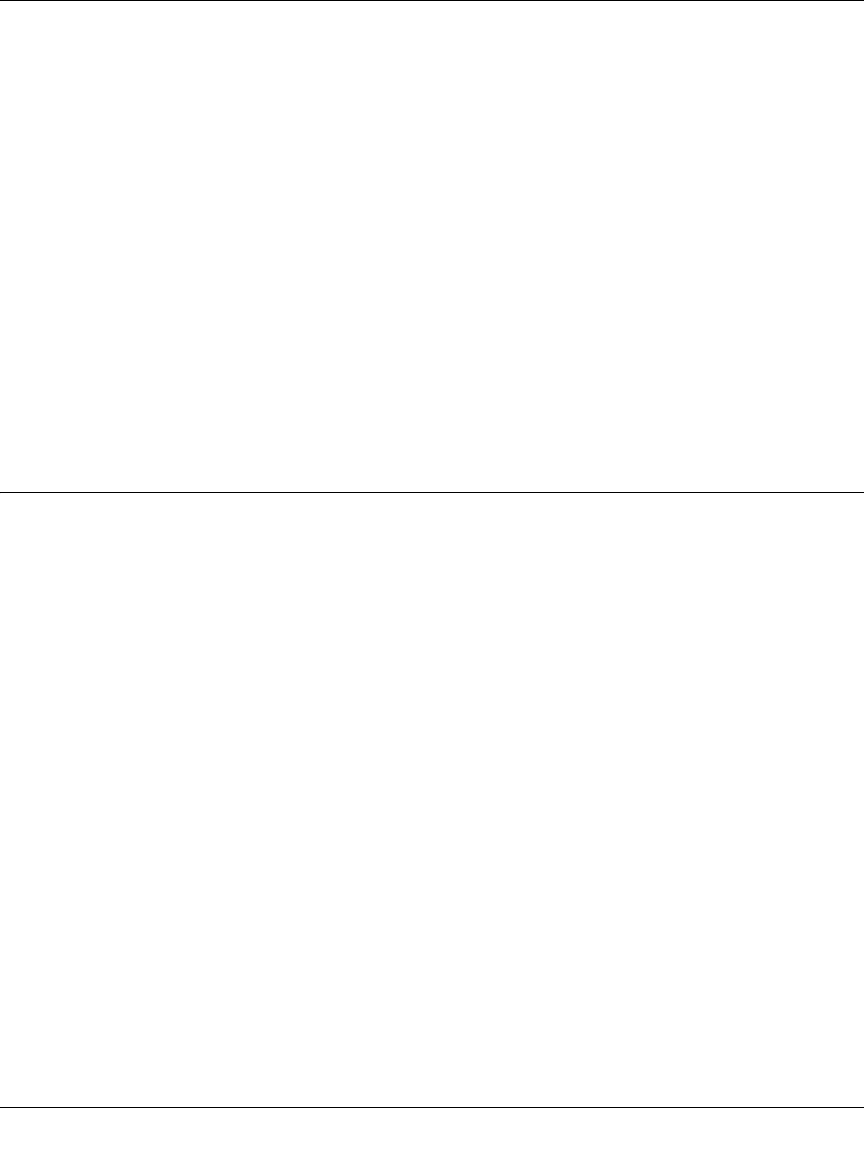
ProSafe Dual WAN Gigabit Firewall with SSL & IPsec VPN FVS336G Reference Manual
4-18 Firewall Protection and Content Filtering
v1.2, June 2008
• Normal-Service. No special priority given to the traffic. The IP packets for services with this
priority are marked with a ToS value of 0.
• Minimize-Cost. Used when the data must be transferred over a link that has a low
transmission cost. The IP packets for this service priority are marked with a ToS value of 1.
• Maximize-Reliability. Used when data needs to travel to the destination over a reliable link
with little or no retransmission. The IP packets for this service priority are marked with a ToS
value of 2.
• Maximize-Throughput. Used when the volume of data transferred during an interval is
important even if the latency over the link is high. The IP packets for services with this priority
are marked with a ToS value of 4.
• Minimize-Delay. Used when the time required for the packet to reach the destination must be
short (low link latency). The IP packets for this service priority are marked with a TOS value
of 8.
Attack Checks
The Attack Checks menu allows you to specify whether or not the VPN firewall should be
protected against common attacks in the LAN and WAN networks. To enable the appropriate
Attack Checks for your environment:
1. Select Security > Firewall Rules from the main menu.
2. Click the Attack Checks tab. The Attack Checks screen is displayed.


















