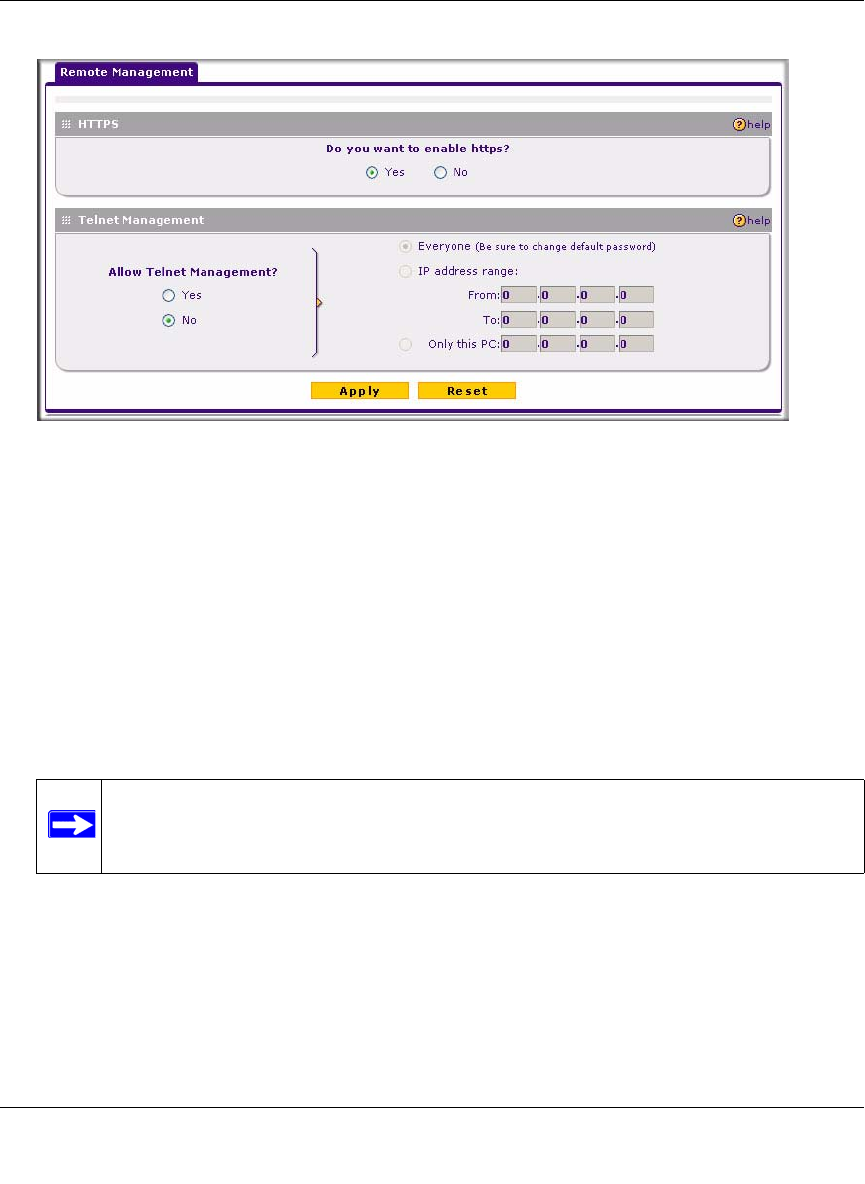
ProSafe Dual WAN Gigabit Firewall with SSL & IPsec VPN FVS336G Reference Manual
Router and Network Management 8-11
v1.2, June 2008
.
2. Click the Yes radio button to enable HTTPS remote management (enabled by default).
3. To enable remote management by the command line interface (CLI) over Telnet, click Yes to
Allow Telnet Management, and configure the external IP addresses that will be allowed to
connect.
a. To allow access from any IP address on the Internet, select Everyone.
b. To allow access from a range of IP addresses on the Internet, select IP address range.
Enter a beginning and ending IP address to define the allowed range.
c. To allow access from a single IP address on the Internet, select Only this PC.
Enter the IP address that will be allowed access. .
4. Click Apply to have your changes take effect.
For accessing your VPN firewall from the Internet, the Secure Sockets Layer (SSL) will be
enabled. You will enter https:// (not http://) and type your firewall’s WAN IP address into your
browser. For example, if your WAN IP address is 172.16.0.123, type the following in your
browser:
https://172.16.0.123
Figure 8-3
Note: For enhanced security, restrict access to as few external IP addresses as
practical. See “Setting User Login Policies” on page 7-6 for instructions on
restricting administrator access. Be sure to use strong passwords.


















