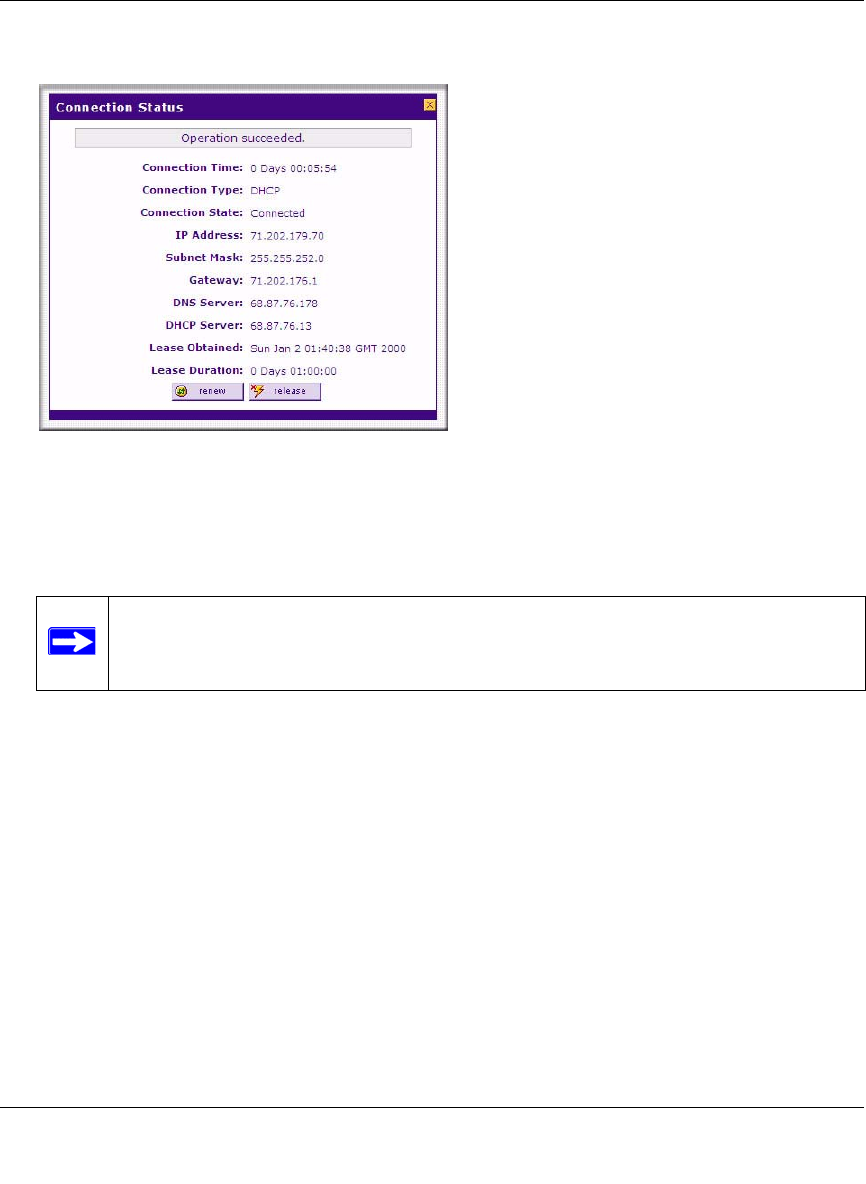
ProSafe Dual WAN Gigabit Firewall with SSL & IPsec VPN FVS336G Reference Manual
Connecting the FVS336G to the Internet 2-7
v1.2, June 2008
A popup window appears, displaying the connection status of WAN port 1.
The WAN Status window should show a valid IP address and gateway. If the configuration
was not successful, skip ahead to “Manually Configuring the Internet Connection” following
this section, or see “Troubleshooting the ISP Connection” on page 10-4.
4. Click the WAN2 ISP Settings tab.
5. Repeat the previous steps to automatically detect and configure the WAN2 Internet
connection.
6. Open the WAN Status window and verify a successful connection
If your WAN ISP configuration was successful, you can skip ahead to “Configuring the WAN
Mode (Required for Dual WAN)” on page 2-11.
If one or both automatic WAN ISP configurations failed, you can attempt a manual configuration
as described in the following section, or see “Troubleshooting the ISP Connection” on page 10-4.
Figure 2-5
Note: If the configuration process was successful, you are connected to the Internet
through WAN port 1. If you intend to use the dual WAN capabilities of the
VPN firewall, continue with the configuration process for WAN port 2.


















