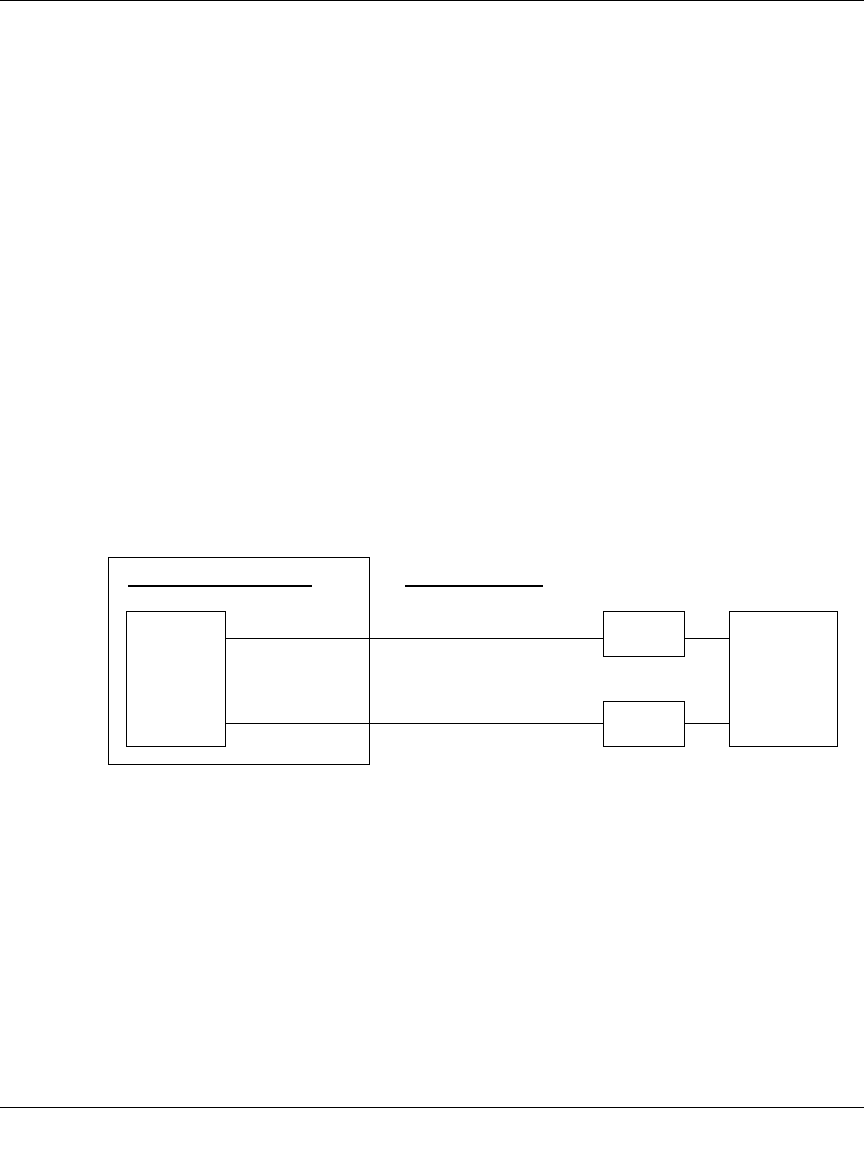
ProSafe Dual WAN Gigabit Firewall with SSL & IPsec VPN FVS336G Reference Manual
C-2 Network Planning for Dual WAN Ports
v1.2, June 2008
– For rollover mode, protocol binding does not apply.
– For load balancing mode, decide which protocols should be bound to a specific
WAN port (you will make these selections in “Configuring the WAN Mode
(Required for Dual WAN)” on page 2-11).
– You can also add your own service protocols to the list (see “About Services-
Based Rules” on page 4-3 for information on how to do this).
3. Set up your accounts
a. Obtain active Internet services such as cable or DSL broadband accounts and locate the
Internet Service Provider (ISP) configuration information.
• In this document, the WAN side of the network is presumed to be provisioned as
shown in Figure C-1, with two ISPs connected to the VPN firewall through separate
physical facilities.
• Each WAN port must be configured separately whether you are using a separate ISP
for each WAN port or are having the traffic of both WAN ports routed through the
same ISP. You will need your ISP information for “Configuring the Internet
Connections” on page 2-4.
• If your ISP charges by the volume of data traffic each month, consider enabling a
traffic meter to monitor or limit your traffic (see “Enabling the Traffic Meter” on
page 9-1 if you want to do this).
b. Contact a Dynamic DNS Service and register fully qualified domain names for one or both
WAN ports. You will need fully qualified domain names for “Configuring Dynamic DNS
(Optional)” on page 2-17.
3. Plan your network management approach
Figure C-1
FVX538
ISP 1
ISP 2
Internet
WAN port 1
WAN port 2
customer premises
physical facility 1
physical facility 2
route diversity
firewall


















