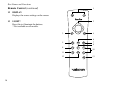17
» Battery Installation and Replacement
Insert the 2 “AAA” batteries, making sure to
set them in with the proper polarity.
1. Press and open the cover.
2. Align the batteries according to the (+) and
(–) indication inside the case.
3. Replace the cover.
Part Names and Functions