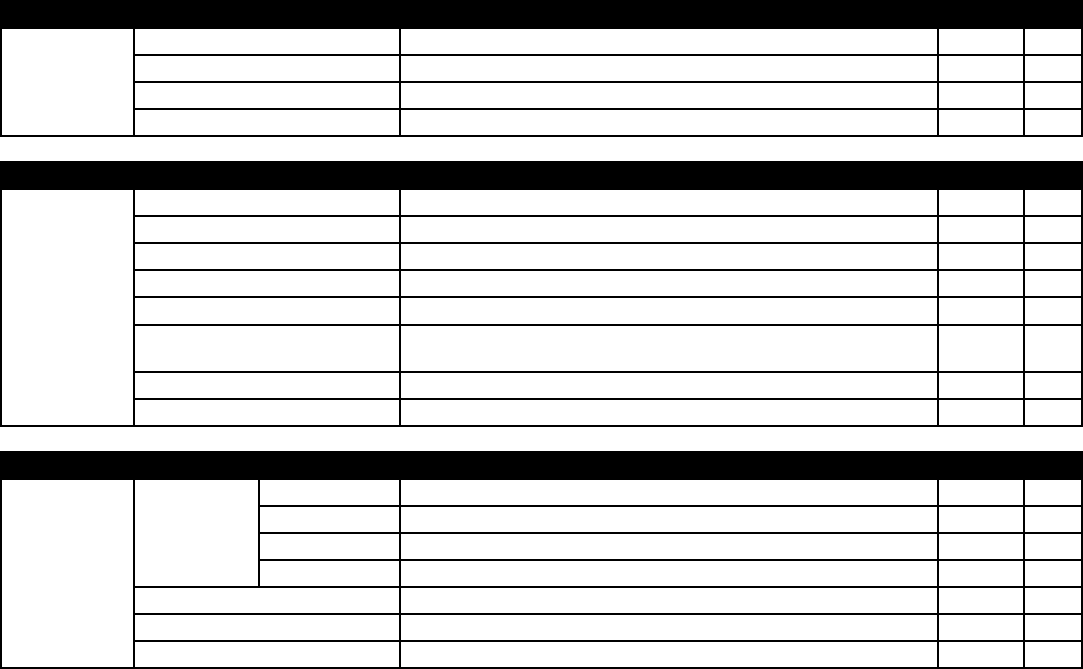
OSD (On Screen Display) Controls
Main Menu Sub Menu Functions Default Reset
AUDIO SETUP BASS Sets the bass. Center Yes
TREBLE Sets the treble. Center Yes
BALANCE Sets the left/right balance. Center Yes
AUDIO INPUT 1-3 Sets the allocation of the audio connectors. *1 Yes
Main Menu Sub Menu Functions Default Reset
IMAGE
OPTIONS
ASPECT RATIO Selects between the different aspect ratio modes. -- --
V SHIFT Adjusts the vertical position. Center Yes
H SHIFT Adjusts the horizontal position. Center Yes
V-SIZE Adjusts the vertical size. Min Yes
H-SIZE Adjusts the horizontal size. Min Yes
COMPUTER Turn this on to have the monitor automatically adjust “FINE PICTURE” and
“PICTURE ADJ”
OFF * No
FINE PICTURE Adjusts for ickering on the computer image. Min *2 Yes
PICTURE ADJUST Adjusts for striped patterns on the computer image. Center *2 Yes
Main Menu Sub Menu Functions Defaults Reset
SETTING 1 OSD
DISPLAY OSD
When set to OFF, the on-screen menu is not displayed. ON Yes
OSD ADJ. Sets the position of the menu. 1 Yes
OSD POSITION Sets the display format as a horizontal or vertical screen. H Yes
OSD ORBITER
Sets the OSD not to be displayed at the same position. OFF Yes
BNC INPUT Sets the BNC connectors. RGB Yes
D-SUB TYPE Checks the signal being transmitted to RGB1 terminal. RGB --
RGB TYPE Sets the appropriate mode for the computer image. AUTO Yes
30


















