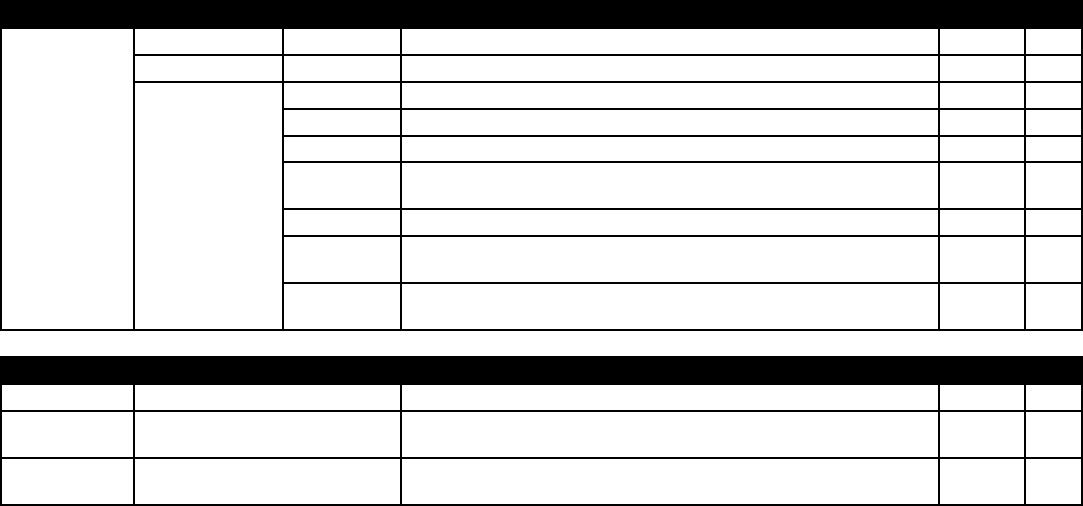
Main Menu Sub Menu Functions Default Reset
ID NUMBER Sets ID number for the display. ALL Yes
VIDEO WALL DIVIDER Creates a 2x2 or 3x3 video wall. OFF Yes
POSITION Sets the position. -- --
DISP. MODE Selects the screen mode from between Splitting and Blanking. SPLIT Yes
AUTO ID Automatically sets the ID number of multiple displays. OFF Yes
IMAGE
ADJUST
Adjusts the position of the image, etc. -- --
P. ON DELAY When set to ON, each display turns on after a delay time. OFF Yes
LUM SET
LINK
Sets a uniform brightness for each display. OFF Yes
REPTR
TIMER
Sets two programmable timers. OFF Yes
Main Menu Sub Menu Functions Default Reset
LANGUAGE Sets the language of the menus (English, German, French, Italian, Spanish). English No
VIDEO
STANDARD
Sets the VIDEO format (AUTO, PAL, PAL-M, PAL-N, PAL60, SECAM, 4.43
NTSC or 3.59 NTSC).
AUTO No
SIGNAL INFO. Used to check the frequency and synchronizing polarities of the active signal
being input.
-- --
*1 AUDIO INPUT 1: VIDEO 1 AUDIO INPUT 2: HD/DVD1 AUDIO INPUT 3: RGB1
*2 RGB/PC only
OSD (On Screen Display) Controls
32


















