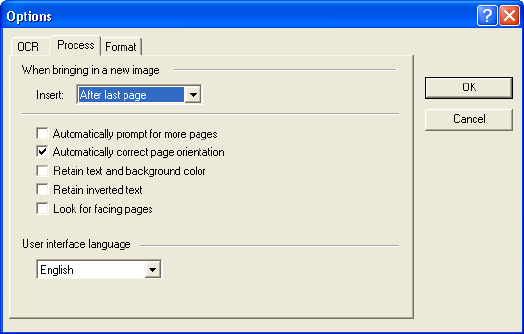
86 VISIONEER PATRIOT 680 SCANNER USER’S GUIDE
When bringing in a new image—Click the menu arrow and select
where you want new pages added to your current document. The
choices are After last page, After current page, Before current
page, and Before first page.
Automatically prompt for more pages—Select this option if the
document is too big to fit into the scanner’s paper guide.
Automatically correct page orientation—Select this option to have
the OCR process check orientation and automatically rotate an
improperly oriented page image by 90, 180 or 270 degrees prior to
recognition. All pages are automatically straightened (de-skewed) if
necessary.
Retain text and background color—If your document contains
colored text or backgrounds, select this option to have them
detected and displayed in the text editing application you have
selected. The colored text and backgrounds will also be available for
export. Deselect this option if you want color pictures in the
document but do not want colored text and backgrounds. You can
change the color of texts and backgrounds in the OmniPage Pro
Text Editor.
Retain inverted text—Inverted text is white or pale letters on a
black or dark background. Select this option to retain inverted text,
deselect it to have inverted text transformed to normal text of black
text on a white background.


















