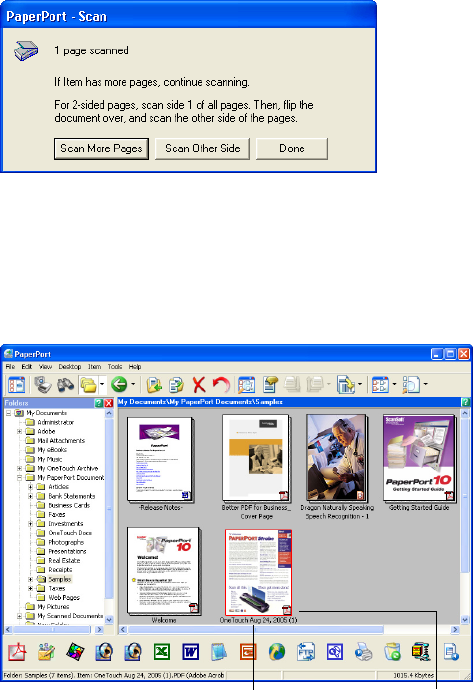
SCANNING WITH THE TWAIN INTERFACE 95
If the Create single page items check box is selected, all pages in
the Automatic Document Feeder are scanned, the TWAIN
interface closes, and each page is placed on the PaperPort Desktop
as an individual file.
If PaperPort’s Create single page items check box is not selected,
the scanned pages are not placed on the PaperPort desktop until
you indicate the scanning job is finished by clicking Done on the
TWAIN interface then clicking Done on the PaperPort-Scan
window.
If you are scanning a single page, the TWAIN interface closes
automatically.
When scanning is complete, thumbnail images appear on the
PaperPort Desktop.
A thumbnail image of the
scanned item appears on
the PaperPort desktop.
The small icon represents
the file format, in this case
the .pdf format.


















