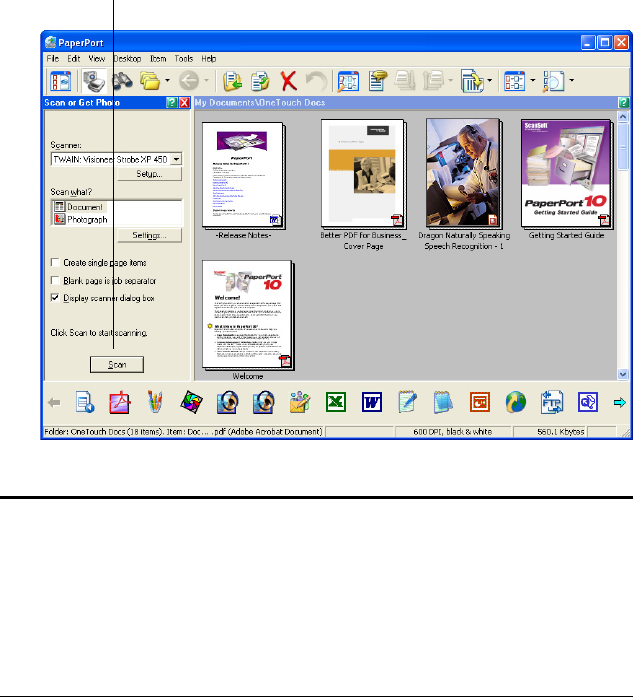
SETTING UP PAPERPORT TO WORK WITH YOUR SCANNER 97
SETTING UP PAPERPORT TO WORK WITH YOUR
S
CANNER
When you selected a scanning option from the Scanner drop-down list,
either TWAIN: Visioneer Strobe XP 450 or WIA: Visioneer Strobe
XP 450 (Windows XP only), the Scan button at the bottom of the
panel should become active. If it doesn’t, you need to set up PaperPort
to work with your scanner.
Note: Setting up PaperPort is a one-time-only process for each option
from the Scanner drop-down list. Therefore, you may have to set up
PaperPort once each for TWAIN: Visioneer Strobe XP 450 and
WIA: Strobe XP 450. The setup process, described below, is the
same for each option. You will not have to set up PaperPort again for
an option unless you uninstall the scanner and PaperPort software,
then re-install them.
If this Scan button is not active, you need to
set up PaperPort to work with your scanner.


















