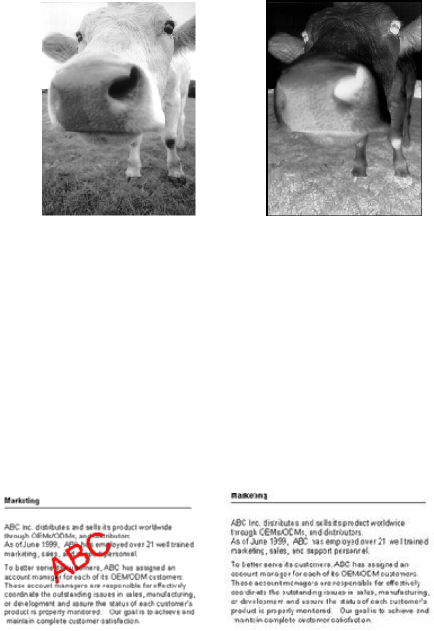
56 VISIONEER STROBE XP 450 SCANNER USER’S GUIDE
Straighten Image—Select this option to let the scanner
automatically determine if a page is skewed, and then straighten
its image. The scanner detects page edges and can sense when
the page is fed through at an angle. However, if the page is fed
through at too great an angle, the image may not straighten
correctly. In that case, re-scan the page using the paper guides to
feed the paper in straight.
Invert Image—Only available for Black&White Mode, this
option reverses the black and whites of an image.
Color Filter—Color filter is the ability of your scanner to
automatically remove a color from a scanned item. For example,
if you are scanning a letter with a red watermark, you can
choose to filter out the red so the scanned letter just shows the
text and not the red watermark. Color filter applies to
Black&White or Grayscale Mode.
Original Image Inverted Image
The original with a red
watermark over black text.
The scanned item with the
red filtered out.


















