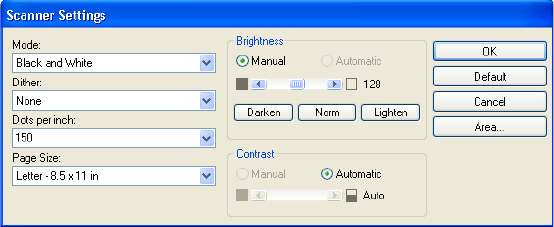
110 VISIONEER STROBE XP 450 SCANNER USER’S GUIDE
Contrast—Contrast is set automatically for Color Document or
GrayScale Document. Because the Text Document option scans in
Black and White, the contrast option does not apply.
Resolution—Click the menu arrow and choose a resolution (dpi).
Your scanner can scan at up to 600 dpi.
Page—Click the menu arrow and choose a page size. Your scanner
can scan a page up to 8.5" x 14".
2. Click OK.
To adjust the Custom Document settings:
1. On the OneTouch ISIS Scan window, click the Custom
Document button and click the Define button.
The dialog box for Custom Settings opens.
Mode—Click the arrow and choose a scan mode.
■ Black and White—The scanning pixels are all the same size and
are either black or white. Use this setting for letters, memos, pen
and ink drawings, and other black and white material. This
setting produces the smallest file size for scanned items.
■ 256-Level Gray—Scans the image using up to 256 true shades of
gray. Use this setting to scan black and white photographs and
other higher quality black and white images. You can also scan a
color photo with this setting to turn its colors into gray shades.
The file size is about one third the size of a color scan.


















