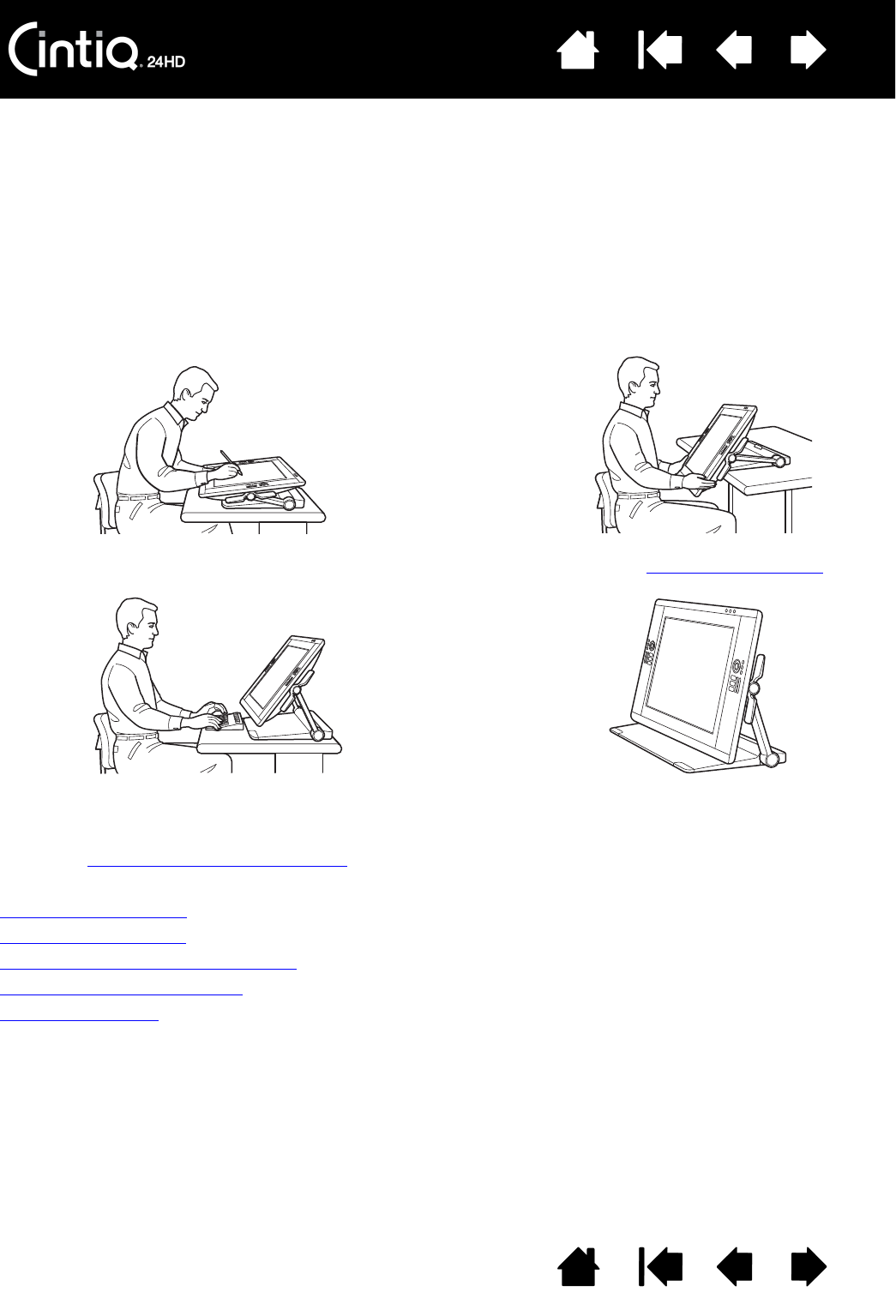
Contents Index
Contents
19
Index
19
USING THE CINTIQ DISPLAY STAND
The Cintiq display stand is designed to support the weight of your Cintiq interactive pen display.
• Cintiq can accommodate a variety of uses and working styles. Use the stand to adjust the working
position of Cintiq so as to best meet your needs throughout the day.
• You can move or slide Cintiq to different locations on your desktop. Remember that you may need to
adjust the height or incline to which you have positioned Cintiq before moving the unit.
Display stand features
Display stand location
Adjusting display height and incline
Using a keyboard with Cintiq
Cable replacement
Adjust the display position as needed to emulate
an easel, animator’s table, or drafting table.
Adjust Cintiq to a more vertical position when a large
amount of keyboard input is required. This position
is also useful when presenting your work to co-
workers or clients. Extend the pen display support
legs to place a keyboard beneath the unit
.
For a more immersive experience, position
the display to overhang your desktop
.
Cintiq can also be used vertically upright
as a display.


















