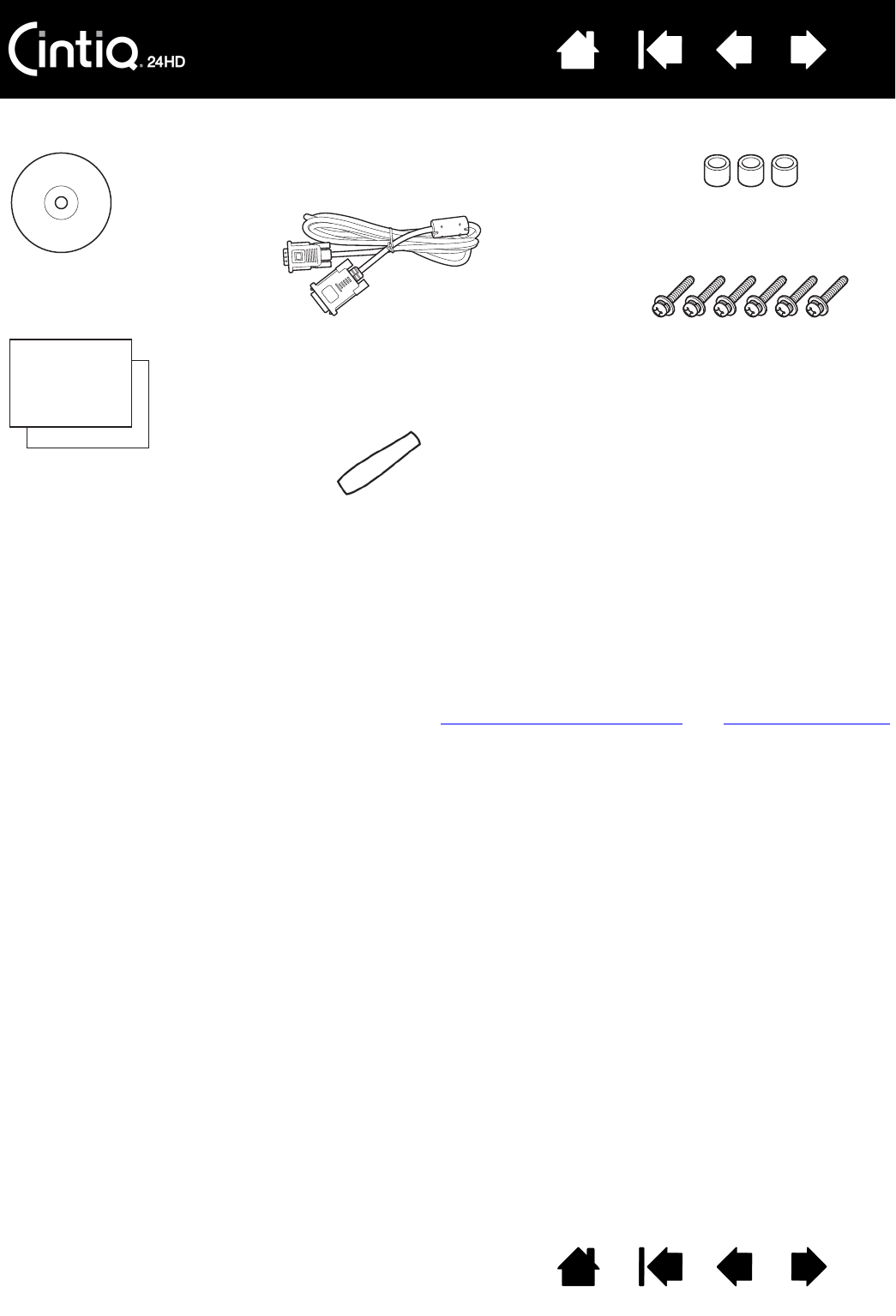
Contents Index
Contents
9
Index
9
Notes:
Some configurations may include additional CDs or DVDs containing application software.
To install, see the instructions for those CDs or DVDs.
Save the packing materials and package box for use when shipping or storing Cintiq.
When packing Cintiq for transport, adjust incline to a flat position. Always pack Cintiq in the original
containers and protective cushions.
Before installing, take some time to learn about your Cintiq interactive pen display
and Cintiq display stand.
DVI-I to VGA cable
(DVI-I to DVI-D Dual-Link, DisplayPort, and
USB cables are pre-installed. DisplayPort
cable is stored within the Cintiq display stand.)
Installation CD
Includes the Important Product Information guide.
Quick Start Guide
and
Warranty
Pen grip, wide bodied
May not be included in some product configurations.
Spacers, qty 3, for VESA mount
Screws, qty 6, for VESA mount


















