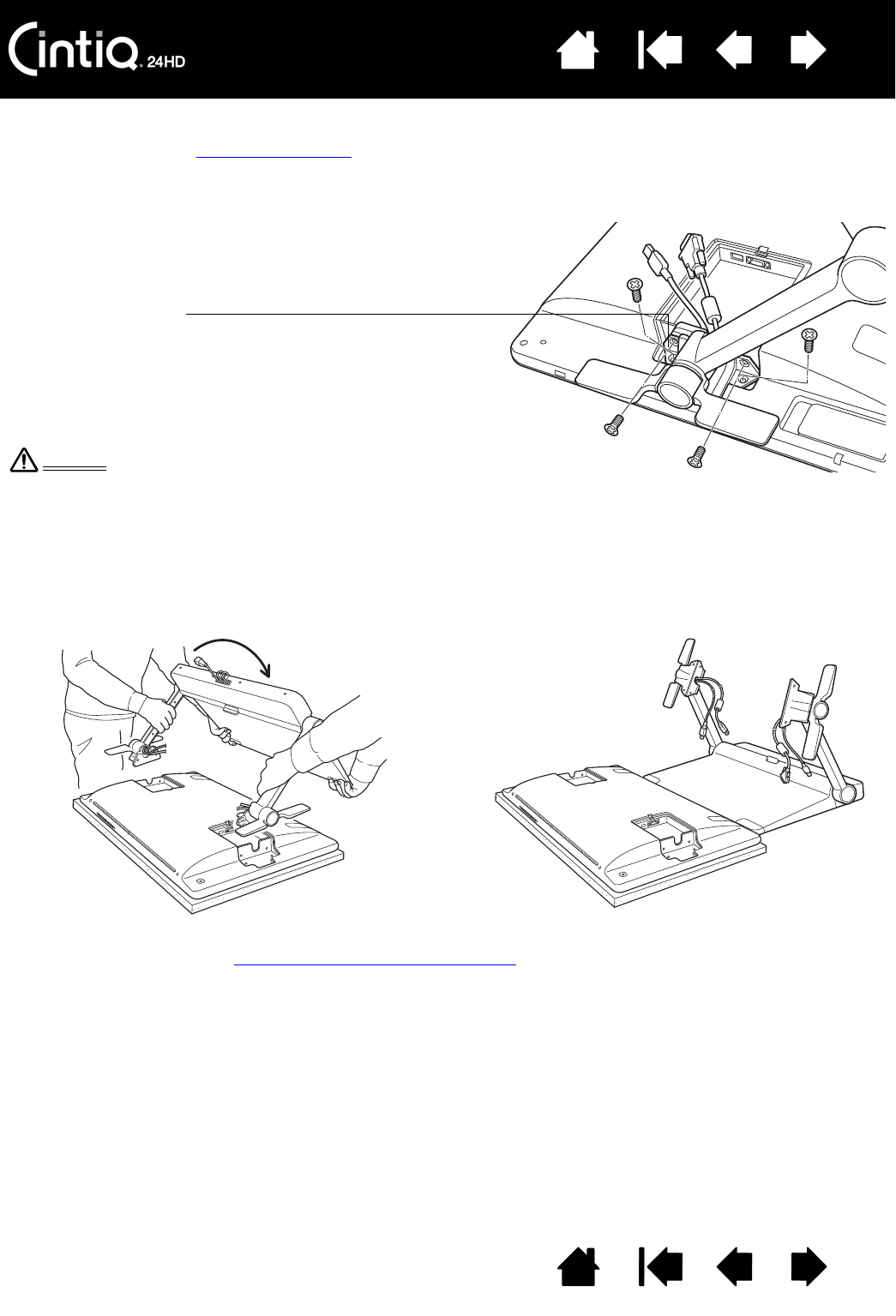
Contents Index
Contents
94
Index
94
4. If using the connection cables in a different mounting configuration, properly remove them from the
display stand. See cable replacement
.
5. Remove the screws that secure the support arm brackets to the pen display. There are 4 Phillips
screws per bracket. Save these screws for future use.
6. Lift the stand away from the pen display.
7. If you will be using the interactive pen display in an installation that requires the use of an alternate
mounting platform, see using an alternate mount or stand
. Always replace the cable connector covers
on the back of the pen display.
Do not operate the incline levers unless the display support arms are roughly located within their mounting
brackets and you are placing some amount of leverage on the support arms to hold them in place.
The incline levers are spring-loaded and may cause injury or damage if released without weight on the
stand support arms. Improper operation may lead to physical injury or damage to the stand.
Avoid catching your finger in the gaps of the movable portions of the stand.
Warning
Mounting brackets
Brackets fix Cintiq to the display stand. Cintiq should
remain mounted on the stand, except when a specialized
mounting fixture is required.
Screw type: Phillips, flat fillister head, M3-6, black


















