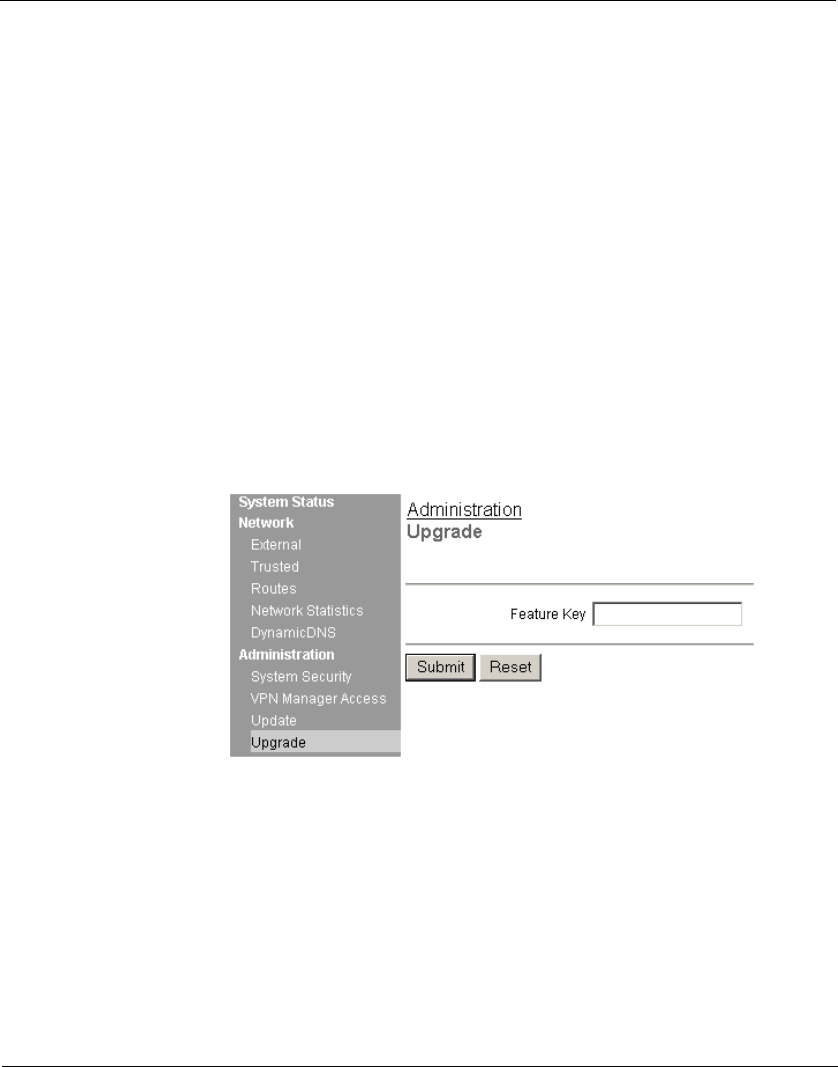
CHAPTER 1: Configure the SOHO 6
2 MUVPN Client
For information on registering your SOHO 6 with the LiveSecurity
Service, see “Register your SOHO 6 and Activate the LiveSecurity
Service” in the WatchGuard Firebox SOHO 6 User Guide.
Follow these steps to redeem your upgrade option license key:
1 With your Web browser, go to:
http://www.watchguard.com/upgrade
2 Click the LiveSecurity link at the top of the page and log into the site.
3 Follow the instructions provided on the site to redeem your upgrade
license key.
4 Copy the Feature Key displayed at the LiveSecurity Service Web site.
5 With your Web browser, go to the System Status page using the
Trusted IP address of the SOHO 6.
For example, if using the default IP address, go to: http://192.168.111.1
6 From the navigation bar on the left side, select Administration =>
Upgrade.
The Upgrade page appears.
7 Paste the Feature Key in the appropriate field.
8 Click Submit.


















