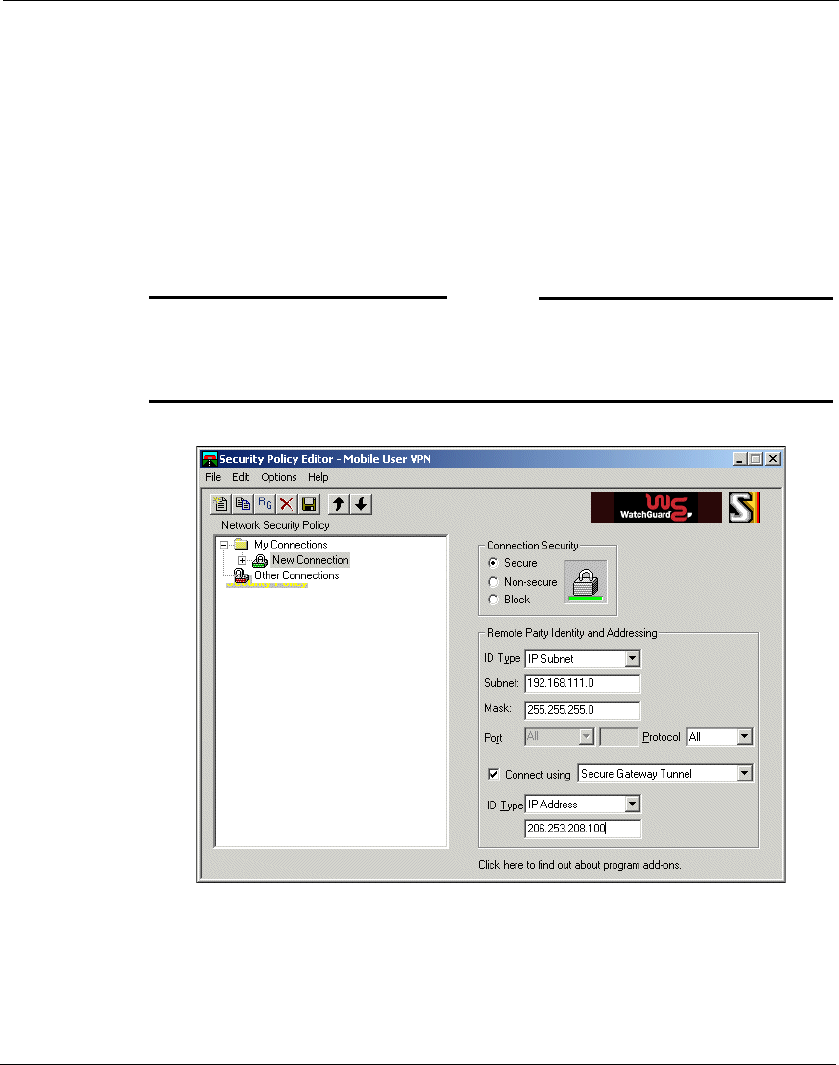
Install the MUVPN Client
MUVPN Client Guide 21
Configuring the MUVPN Client
Once you have restarted the machine, the WatchGuard Policy Import
dialog box appears. Click the Cancel button as this step is not necessary.
From the Windows desktop system tray:
1 Right-click on the Mobile User VPN client icon.
The Security Policy Editor window interface appears.
2 Select Edit => Add => Connection.
A New Connection will appear under the My Connections folder within the Network
Security Policy field on the left side of the Editor.
N
OTE
The ZoneAlarm personal firewall may immediately begin to display alerts
on your Windows desktop. For more information regarding ZoneAlarm
see “The ZoneAlarm Personal Firewall” on page 33.
3 Under the Connection Security header on the right side of the Security
Policy Editor window, enable the Secure option.
4 Under the Remote Party Identity and Addressing header, select IP
Subnet from the ID Type drop list.


















