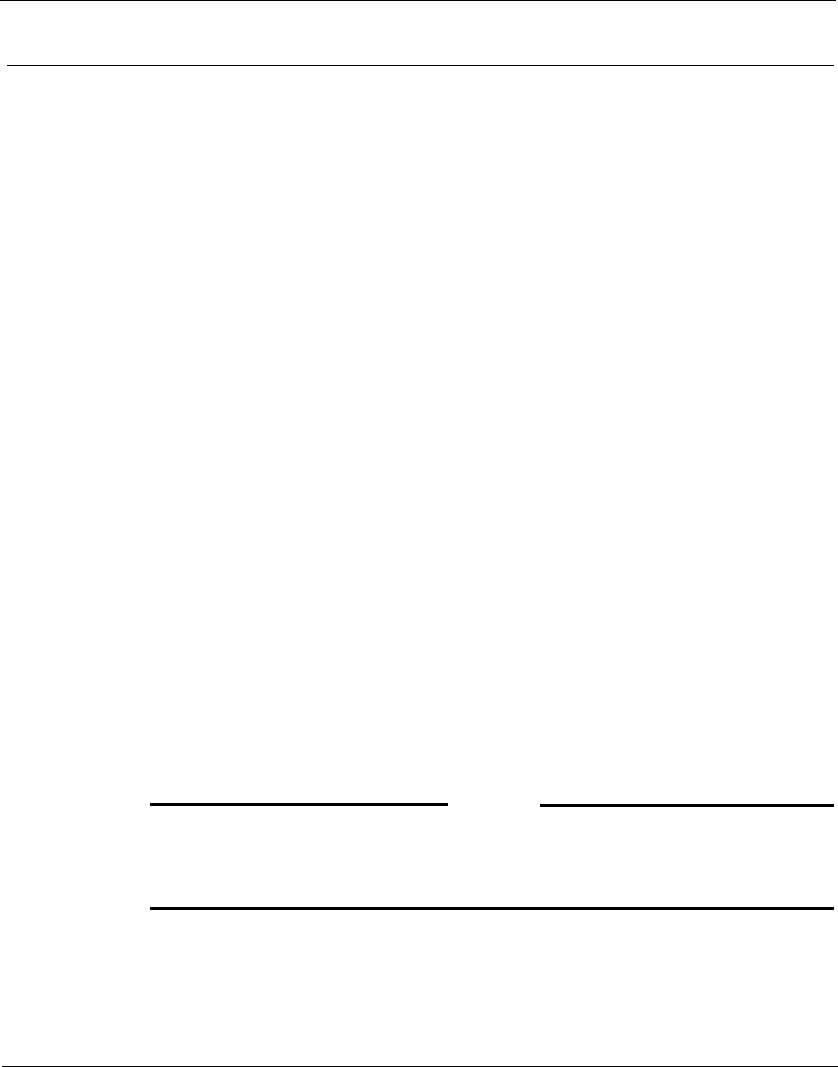
CHAPTER 2: Preparation, Installation, and Connection
8 MUVPN Client
Prepare the Remote Computers
The MUVPN client is only compatible with the Windows operating
system. Every Windows system used as a MUVPN remote computer must
have the following system requirements.
System requirements
• PC-compatible computer with Pentium processor or equivalent
• Compatible operating systems and minimum RAM:
- Microsoft Windows 98: 32 MB
- Microsoft Windows ME: 64 MB
- Microsoft Windows NT 4.0 Workstation: 32 MB
- Microsoft Windows 2000 Professional: 64 MB
- Microsoft Windows XP: 64 MB
• The latest service packs for each operating system are recommended,
but not necessarily required.
• 10 MB hard disk space
• Native Microsoft TCP/IP communications protocol
• Microsoft Internet Explorer 5.0 or later
• An Internet Service Provider account
• A Dial-Up or Broadband (DSL or Cable modem) Connection
Additionally, in order for Windows file and print sharing to occur
through the MUVPN client tunnel each Windows operating system must
have the proper components installed and configured to use the remote
WINS and DNS servers on the trusted and optional networks behind the
Firebox.
N
OTE
However, if you plan to use the MUVPN client virtual adapter, the WINS
and DNS settings are
not
configured on the client computers, but rather
on the Firebox.


















