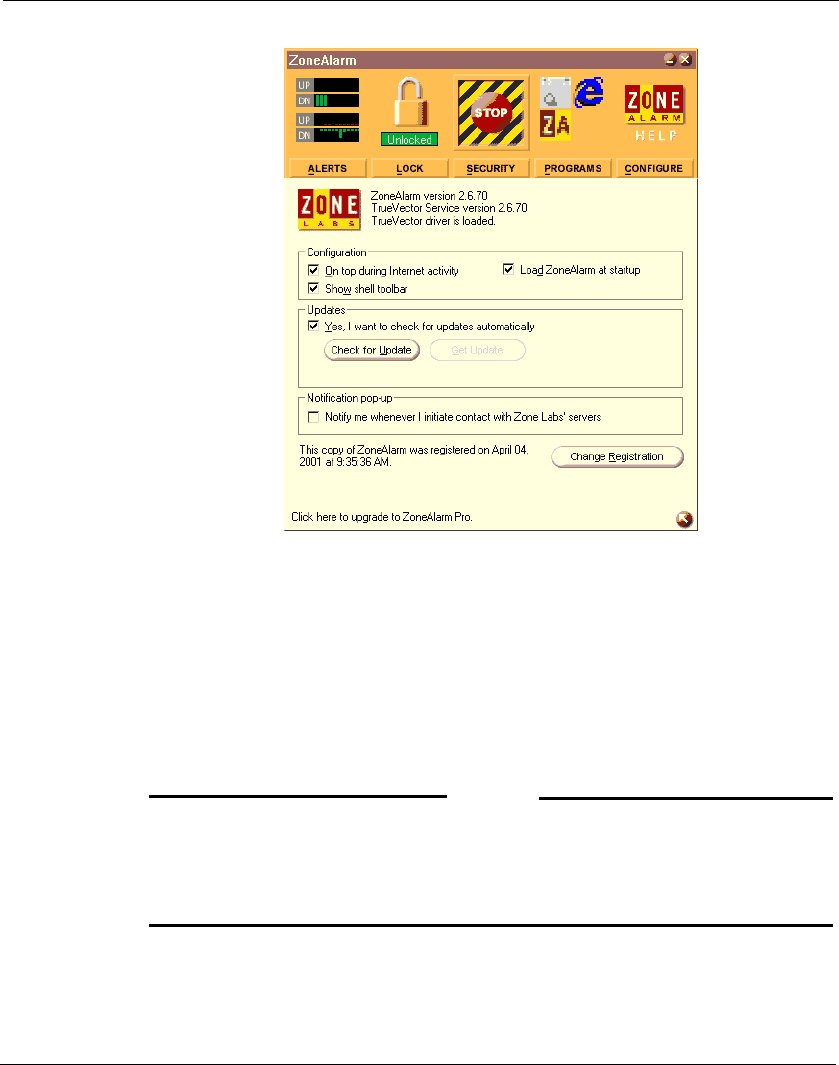
ZoneAlarm Features
MUVPN Client Guide 47
The first checkbox on the Configuration Panel is On top during Internet
activity. This checkbox controls whether or not ZoneAlarm will be
displayed on top of other applications whenever Internet activity is
detected.
The Load ZoneAlarm at Startup checkbox is selected by default. This
causes ZoneAlarm to be loaded when you start your computer. If you
disable this checkbox, Internet traffic monitoring will not begin until you
start ZoneAlarm on your machine.
N
OTE
The ZoneAlarm personal firewall may interfere with regular Local
network traffic. Please see the troubleshooting item in this document
titled, “Why am I not prompted for my user name and password when I
turn my computer on?”
Older versions of Windows NT (those without the Windows Shell
Update) allow you to choose a "Show shell toolbar" option. Under newer


















