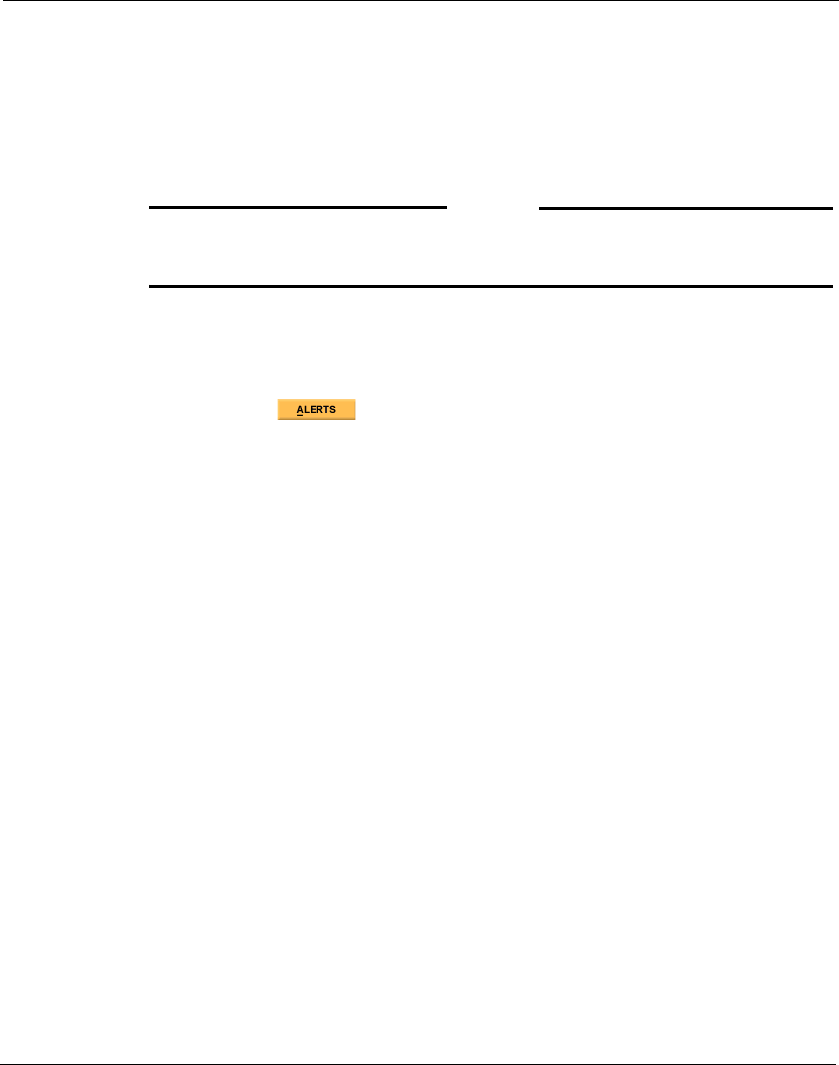
ZoneAlarm Features
MUVPN Client Guide 35
• The two graphs in the lower portion of the icon display a
chronological history of Internet traffic as it is generated on your
machine.
• Whenever red or green flashing bars appear in the Alerts icon, the
application receiving or sending traffic is shown as a blinking icon
inside the Programs icon.
N
OTE
You might also notice traffic being displayed when you are not on the
Internet. This is local broadcast traffic from your computer.
Expanded Alert Panel
Click on the button to display the entire Alerts panel.
At the top of the panel, Today's Summary shows the total amount of data
sent and received by all applications. The middle portion of the panel
details Current Alerts. In the Alert Settings area, at the bottom of the
panel, there are options to display and save alerts.


















