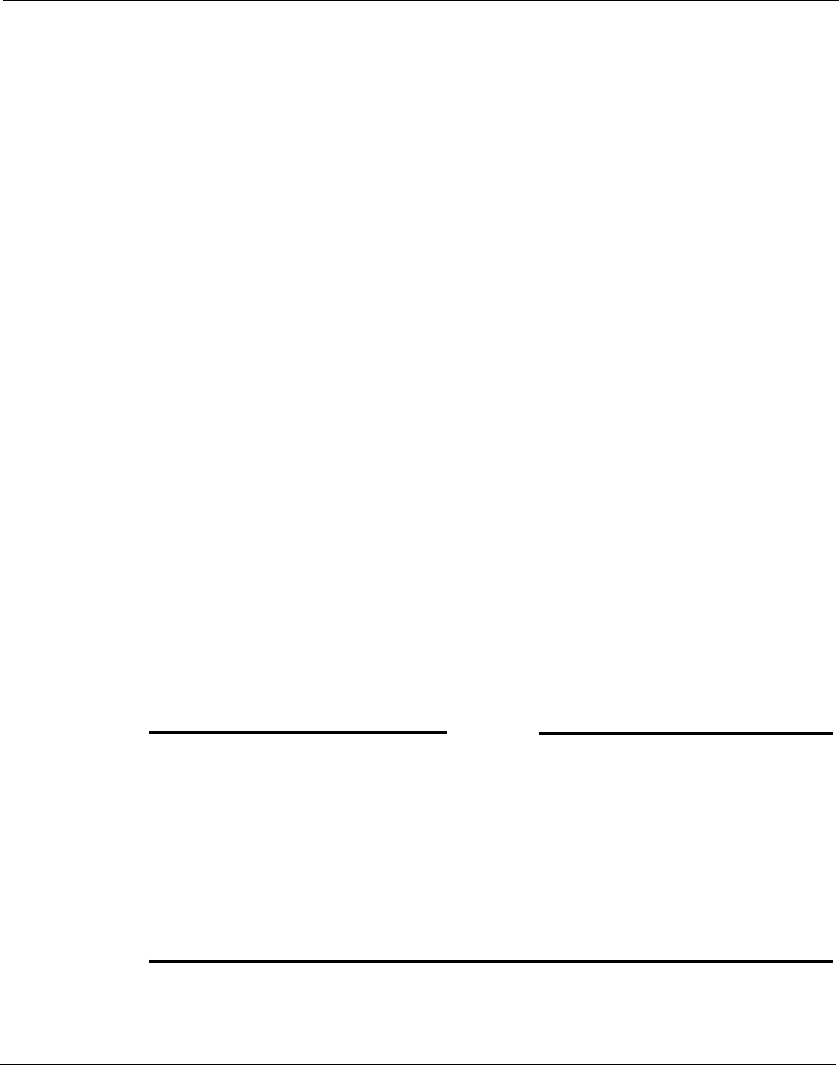
Install the MUVPN Client
MUVPN Client Guide 25
26 Select File => Save Changes.
Uninstall the MUVPN client
At some point, it may become necessary to completely uninstall the
MUVPN client. WatchGuard recommends a complete uninstall using the
Windows Add/Remove Programs tool.
First, disconnect all existing tunnels and dial-up connections and reboot
the remote computer. Then, from the Windows desktop:
1 Select Start => Settings => Control Panel.
The Control Panel window appears.
2 Double click the Add/Remove Programs icon.
The Add/Remove Programs window appears.
3 Select Mobile User VPN and click the Change/Remove button.
The InstallShield Wizard window appears.
4 Select Remove. Click the Next button.
The Confirm File Deletion dialog box appears.
5 Click the OK button to completely remove all of the components.
A command prompt window appears while the dni_vapmp file is installed—this
is normal. When it is complete, the installation will continue.
The Uninstall Security Policy dialog box appears.
6 Click the Yes button to delete the Security Policy Personal Certificates
and Private/Public Keys.
The InstallShield Wizard window appears.
7 Verify that the option Yes, I want to restart my computer now is
enabled and click Finish.
The computer will reboot.
N
OTE
The ZoneAlarm personal firewall settings are preserved under the
following default directories.
Windows 98:
c:\windows\internet logs\
Windows NT and 2000: c:\winnt\internet logs\
Windows XP: c:\windows\internet logs
If you wish to disregard these settings, delete the contents.
8 When the computer has restarted, select Start => Programs.


















