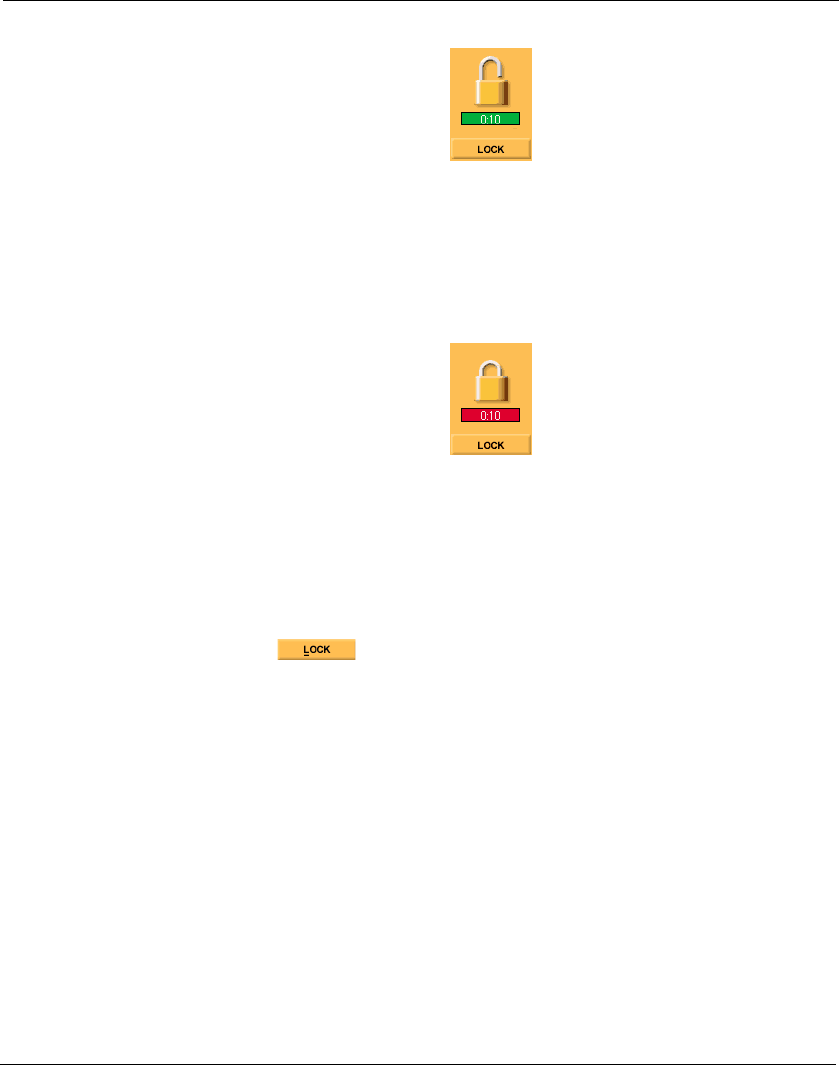
ZoneAlarm Features
MUVPN Client Guide 37
• When the bar below the Lock button is green, the Internet Lock is not
on. This means that ZoneAlarm is allowing Internet traffic in and out
of your computer.
If the bar displays a countdown timer, this is the time remaining before
the Automatic Lock will engage.
• When the bar is red, the lock is closed and no Internet traffic is
allowed. When the lock is closed, the countdown timer counts
upwards, showing the amount of time the lock has been active.
Expanded Lock Panel
Click on the button to display the entire Lock panel.


















