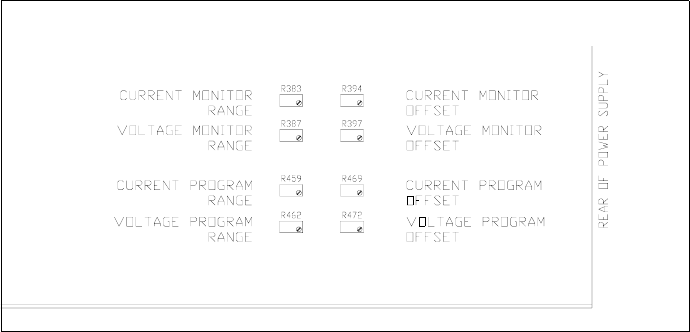
Calibration
Calibration Setup
Release 2.1 81
Removing Option Card If there is a GPIB or RS-232 option card (PCB) installed
inside the power supply, you will have to remove it to access the calibration
potentiometers.
Tool Required: Phillips #2 screwdriver
1. Turn OFF the power supply. Disconnect AC Power. Remove the cover.
2. Remove 4 screws from their standoffs inside the power supply to release the
option card.
3. Remove 2 screws at the rear panel to release the option card’s sub-plate.
4. Unplug the ribbon cable connectors from the option card. Lift out card.
Figure 5.1 Programming and Monitoring Calibration Locations
(Top view.)


















