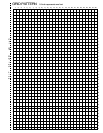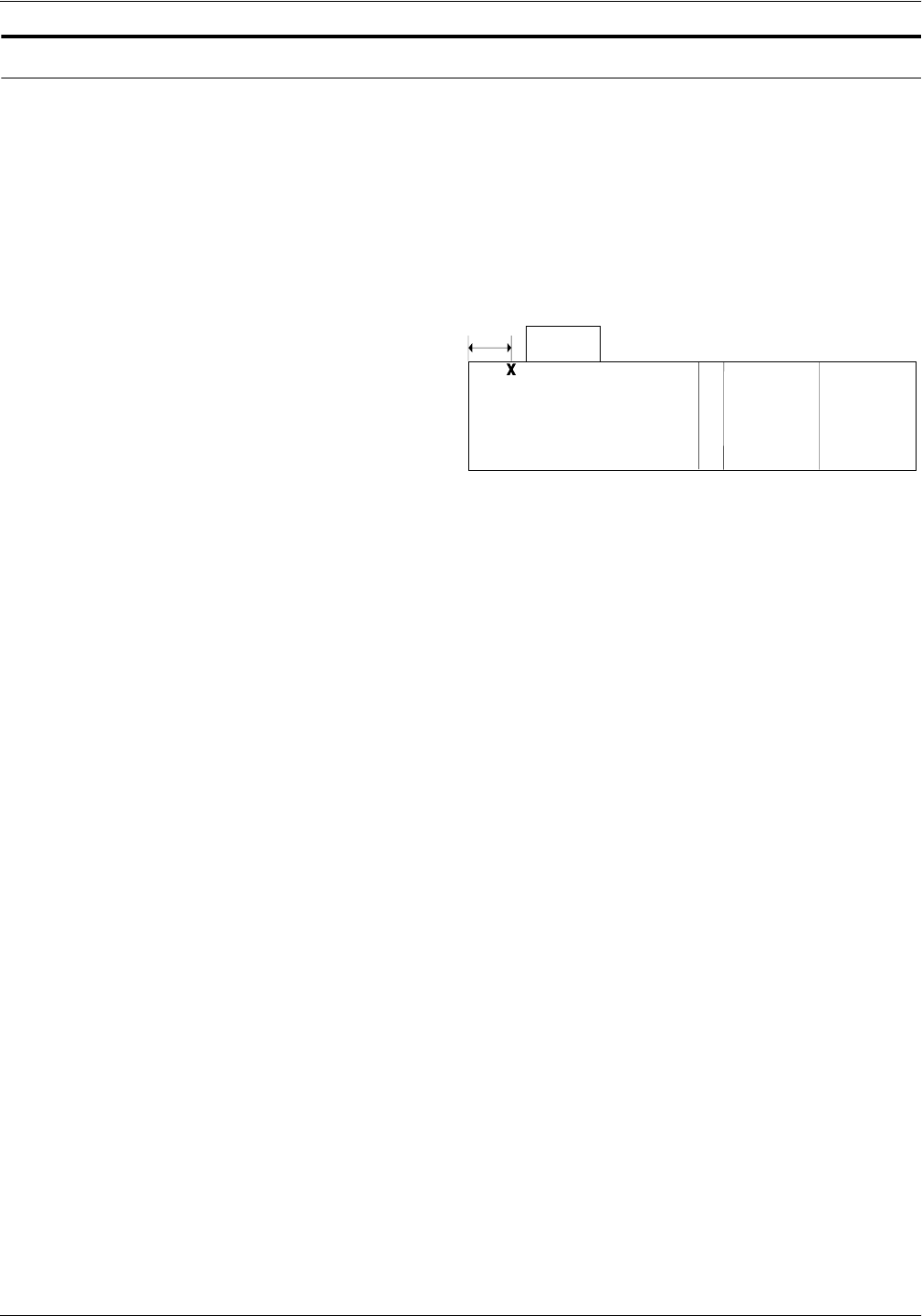
SYSTEM CONNECTIONS
7-2 XEROX DOCUPRINT NETWORK PRINTER SERIES INSTALLATION PLANNING GUIDE FOR MODELS 96/4635/180 NPS
Cable locations
To run the cables beneath the flooring effectively, it is necessary to
know where the cables enter and exit the printer. The following
diagrams show those locations (marked with an X).
All power cords attach to the back of the printer. Listed below are the
distances of the printer power cord attachments from the left end of
the printer as you face it.
Figure 7-1. 96/4635/180 cable enter/exit location (top view)
• 180 power cord attachments—distance from end of printer:
— Cord 1: 36 inches / 914 mm (with ELCI)
— Cord 2: 23 inches / 584 mm (with ELCI)
• 96 and 4635—distance from end of printer: 14 inches / 356 mm
Back
Front
14"/356 mm
Operator area
Printer with
feeder/stacker
modules