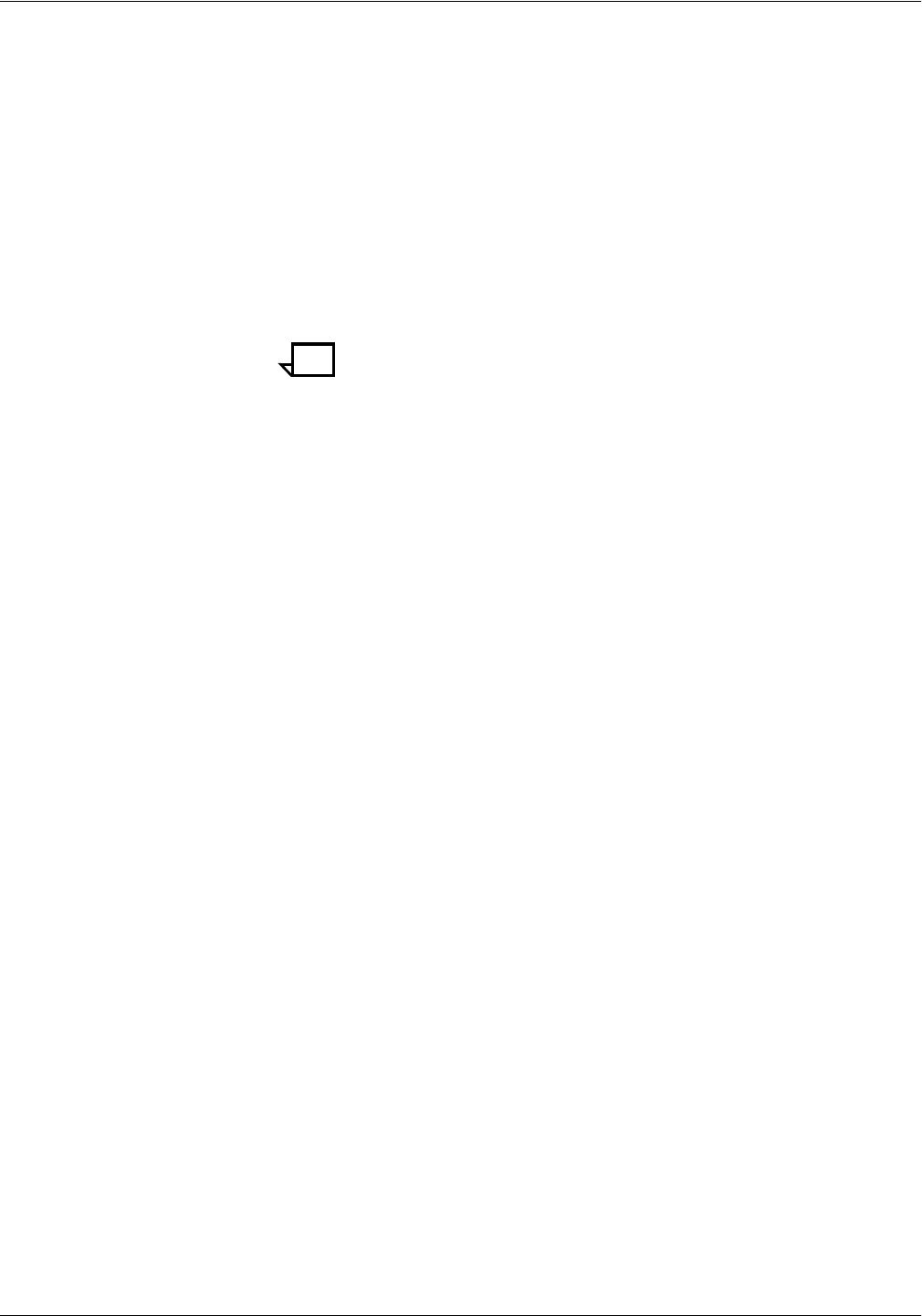
PRODUCT OVERVIEW
1-4 XEROX DOCUPRINT NETWORK PRINTER SERIES INSTALLATION PLANNING GUIDE FOR MODELS 96/4635/180 NPS
Xerox-supplied printer interface The printer interface cable provides high-speed data transport and
communication between the printer controller and the printer.
Xerox-supplied DocuPrint printer The printer (also known as an IOT or print engine) accepts data from
the printer controller and prints the document according to the print
options specified by the user. The printer also provides paper
stacking, collating, and optional finishing.
DocuPrint Network Printing System
(NPS)
The entire DocuPrint Network Printing System includes the printer,
printer controller, printer interface, and all appropriate software.
“DocuPrint printer” or “printer” refers to the base printer engine (IOT)
only, without the printer controller and interface.
Note: It is your responsibility to supply, install, and maintain
hardware and software on any PC, DECStation, Sun Workstation,
HP/Apollo Workstation, IBM RS/6000 Workstation, or Macintosh
system used to generate documents for printing on the DocuPrint
printers. You are also responsible for obtaining, installing, and
maintaining the required Ethernet LAN or Token Ring network,
transceivers, and connecting cables.
The DocuPrint 96/4635/180 NPS and 96/4635/180 MICR NPS
consist of a printer controller and a printer. They accept print input
created by client software in PostScript Levels 1 and 2, VIPP
(Variable Data Intelligent PostScript Print Ware), HP PCL 5c,
HP PCL5e, or ASCII. This print input is passed to the printer
controller through an Ethernet, Token Ring, or FDDI connection. The
printer controller accepts the print job from the client workstation,
converts the files into page images, and sends the page images to
the printer.
The DocuPrint 4635 NPS and 4635 MICR NPS print data at a rate of
up to 135 pages per minute, or up to 154 pages per minute with the
smaller, 7 by 10 inch (178 by 254 mm) paper used with the optional
7 by 10 inch enablement feature.
The DocuPrint 96 NPS and 96 MICR NPS print data at a rate of up
to 96 pages per minute in all four orientations (portrait, inverse
portrait, landscape, and inverse landscape). 7 by 10 inch (178 by
254 mm) paper may be used with the optional 7 by 10 inch
enablement feature.
The DocuPrint 180 NPS and 180 MICR NPS print data at a rate of up
to 180 pages per minute, or up to 206 pages per minute with the
smaller, 7 by 10 inch (178 by 254 mm) paper used with the optional
7 by 10 inch enablement feature.
Xerox is responsible for the physical installation and service of the
printer and printer controller hardware and software components.
You have the general responsibility for the site of ensuring that the
correct personnel, supplies, and network hardware and software are
available. Refer to the “Preparing for installation” chapter of this
guide for a detailed description of the shared responsibilities of the
customer and of Xerox.


















