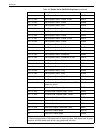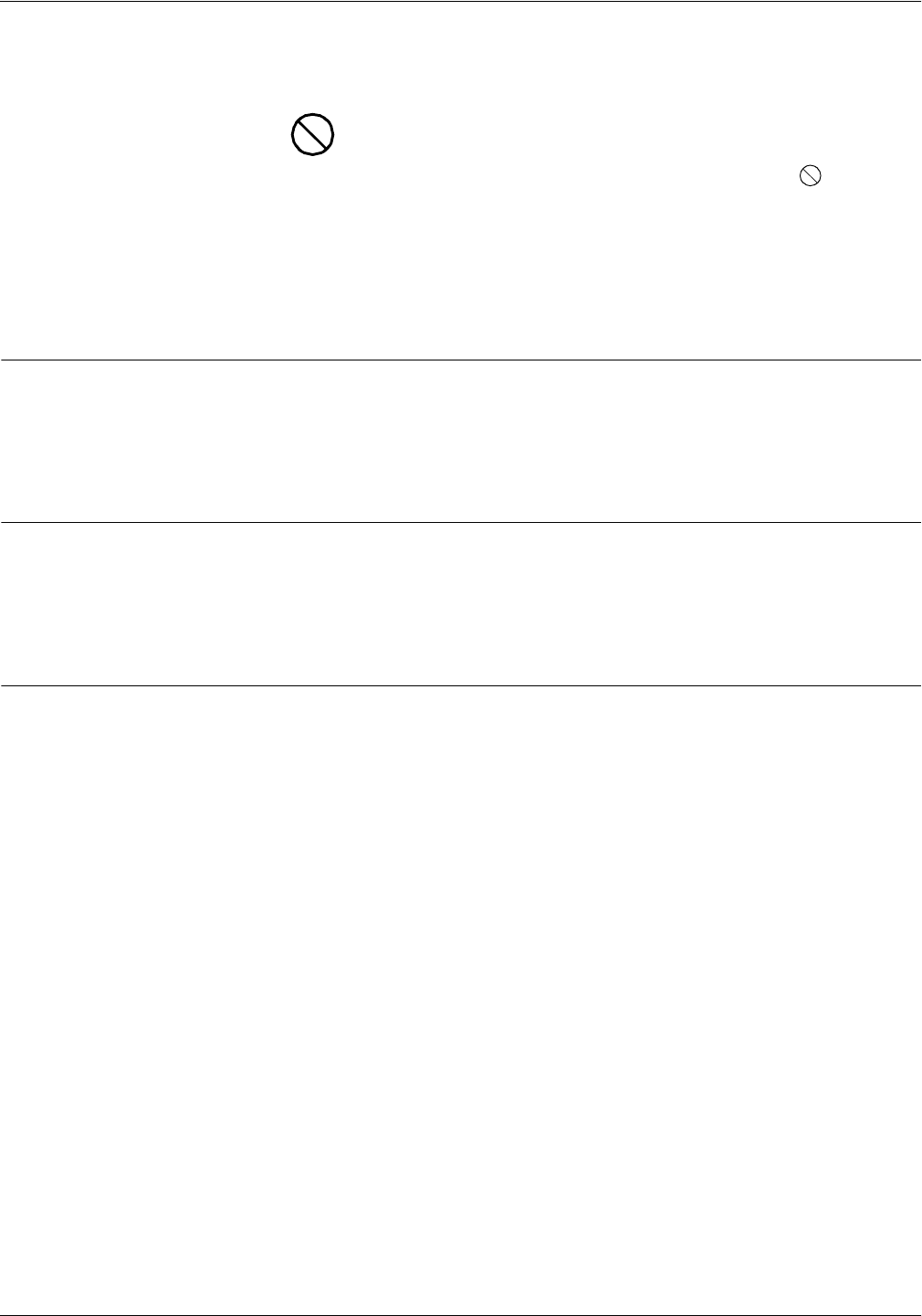
SUPPLIES
XEROX DOCUPRINT NETWORK PRINTER SERIES INSTALLATION PLANNING GUIDE FOR MODELS 96/4635/180 NPS A-13
Use only the developer specified for use in your 96, 4635,or 180
printer.
Caution: The 96/4635/180 MICR printers require a different
developer, with a different part number, from the developer used in
the standard 96/4635/180 printer. Be sure you use only designated
MICR developer in the 96/4635/180 MICR printers.
The developer is changed by your service representative. For
product information, refer to the consumable supplies table in this
appendix.
Diskettes
Diskettes are optional items that provide loading and backup of fonts,
forms, and user files to and from the printing system. The processor
accepts 3.5-inch, 1.44 MB, double-sided, high density diskettes.
Cartridge tapes
The optional 4 mm cartridge tape drive uses 5 GB or 8 GB tapes. The
optional quarter-inch cartridge (QIC) tape drive uses 150 MB QIC
tapes.
Fonts
Data can be printed on DocuPrint printers in many sizes and type
styles called fonts. A font is a character set which has unique
characteristics, such as type style, size, weight, orientation (portrait,
landscape, inverse portrait, and inverse landscape), character
spacing (fixed and proportional), line spacing, and postures (Roman,
italic, and so forth).
There are three classifications of fonts:
• Standard fonts
• Licensed fonts
• Custom fonts.
Standard fonts A library of 51 fonts is provided with your printer’s operating system
software.
Licensed fonts Additional fonts may be ordered from your local Xerox Font Center.
Custom fonts Custom fonts and graphic images such as company logos and
signatures can be digitized by the Xerox Font Center for use on your
printer.
Receiving fonts Fonts are received on a diskette from your local Xerox Font Center.