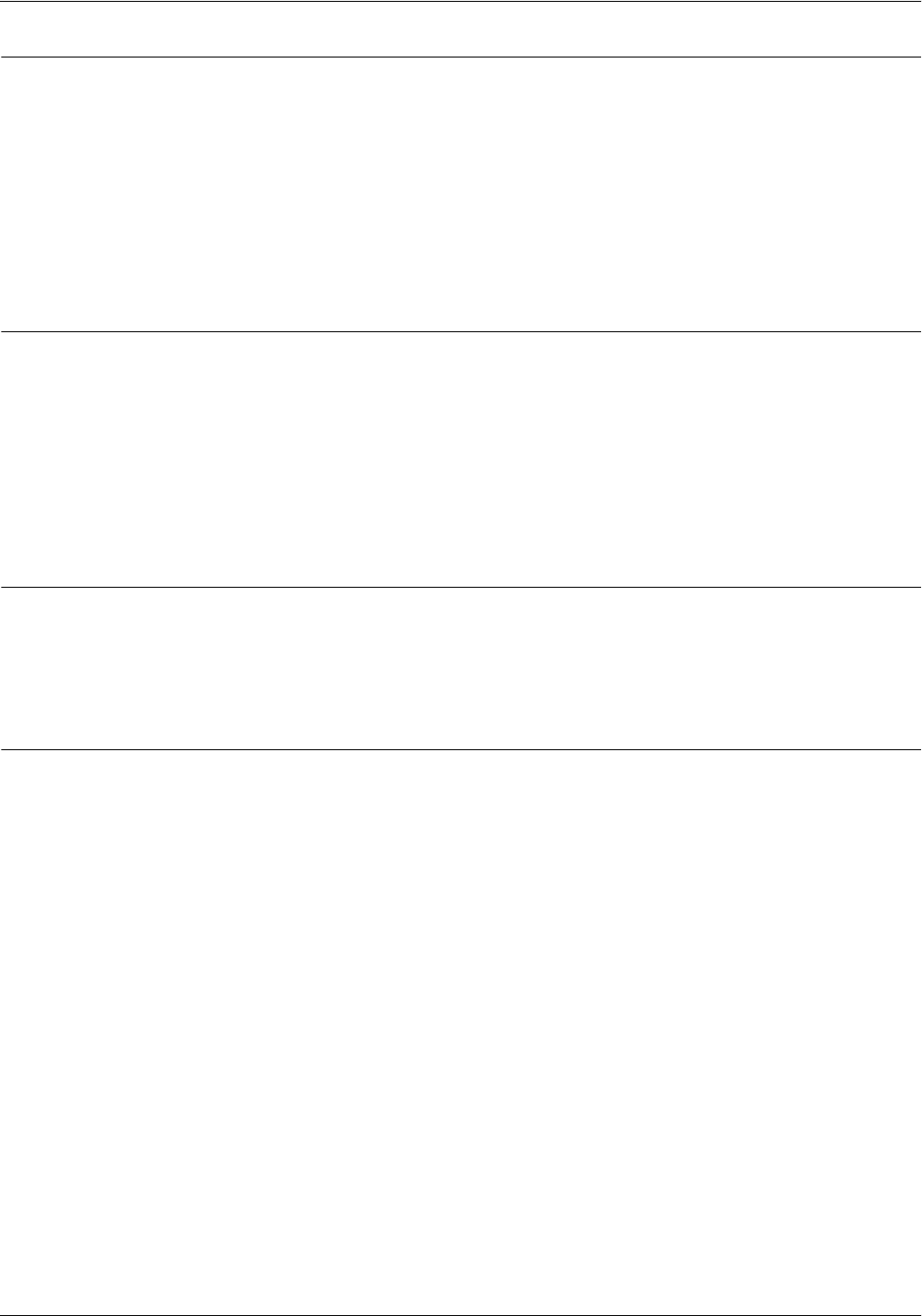
PRODUCT OVERVIEW
1-6 XEROX DOCUPRINT NETWORK PRINTER SERIES INSTALLATION PLANNING GUIDE FOR MODELS 96/4635/180 NPS
Ethernet LAN
Users of networked client workstations may send print jobs to the
DocuPrint NPS printer over the Ethernet LAN using TCP/IP,
AppleTalk using EtherTalk Link Access Protocol (ELAP), or Novell
NetWare 3.1x as the network protocol.
Regardless of printing or transmission protocol, the Ethernet
connection to the printer controller must be compatible with the
Institute of Electrical and Electronics Engineers (IEEE) 802.3
standard.
Token Ring
Users of network client workstations may send print jobs to the
DocuPrint NPS printer over Token Ring network using TCP/IP,
Novell 3.x, or AppleTalk network protocol.
Regardless of printing transmission protocol, the Token Ring
connection to the printer controller must be compatible with the
Institute of Electrical and Electronics Engineers (IEEE) 802.5
standard.
Fiber Distributed Data Interface
TCP/IP, Novell 3.x, and Apple Talk network protocols are supported
over FDDI. The FDDI supports a Single Connection configuration
only.
NPS/IPS Dual Mode
The Xerox DocuPrint Dual Mode option enables both DocuPrint IPS
and NPS systems to coexist on the same printer controller (Sun
workstation). This allows the DocuPrint system to receive data
streams supported by NPS and IPS, including IPDS, PostScript
Levels 1 and 2, HP PCL5c, HP PCL5e, and ASCII.
The customer may switch from one mode to the other. When your
system is operating in IPS mode, it can accept PostScript and PCL
data streams in the background; however, you can print these jobs
only when the system is in NPS mode. When in NPS mode, the
system cannot accept IPDS data streams in the background; you can
print them only when the system is in IPS mode.
Refer to the Xerox DocuPrint IPS/NPS Dual Mode Switching
Instructions and other Xerox DocuPrint IPS documentation for more
information.


















