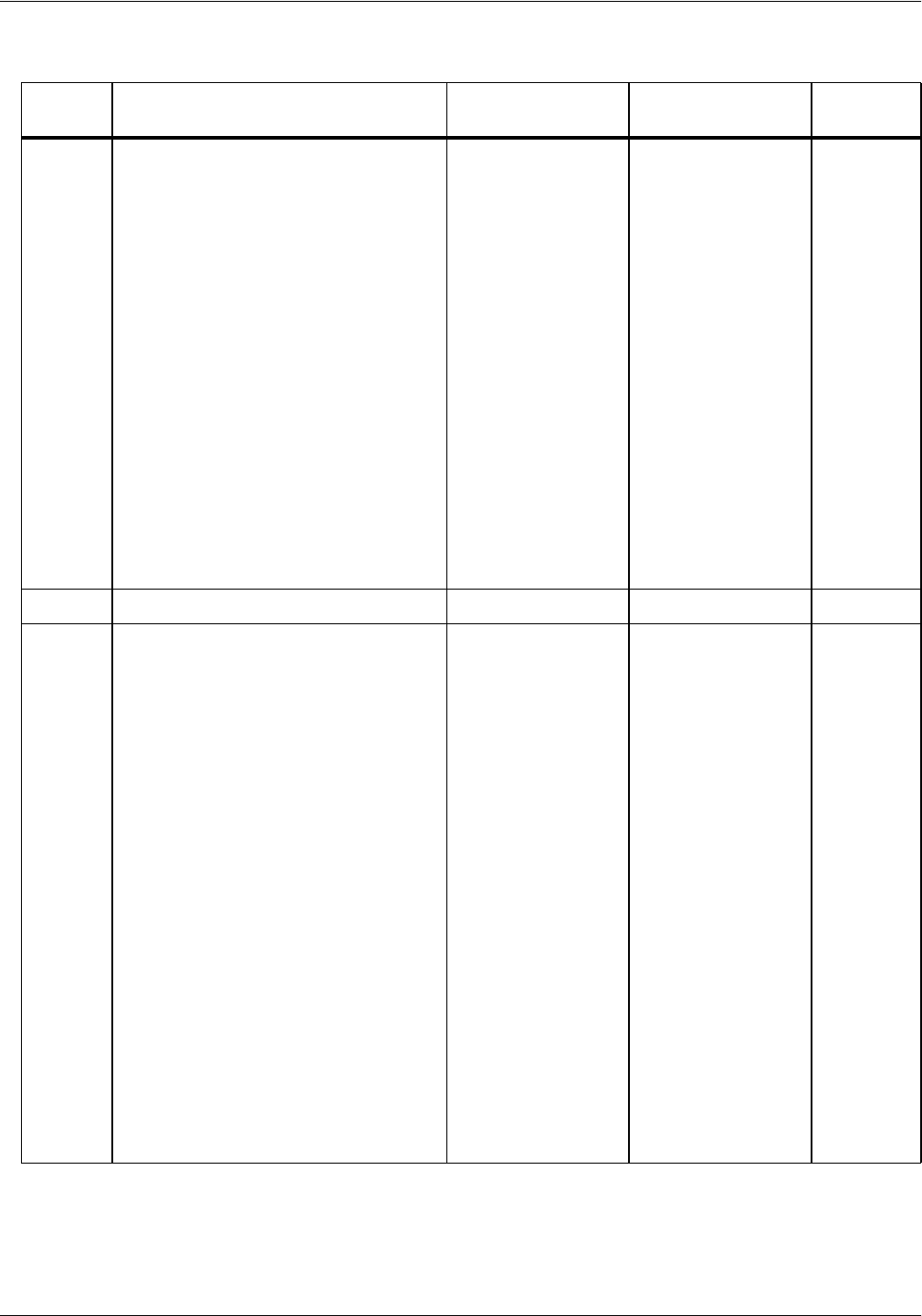
PREPARING FOR INSTALLATION
XEROX DOCUPRINT NETWORK PRINTER SERIES INSTALLATION PLANNING GUIDE FOR MODELS 96/4635/180 NPS 4-5
-2 • Inspect and approve site.
• Order consumable supplies.
• Minimum supplies needed for
installation:
— Paper (2 cartons)
— Developer (1 carton)
— Fuser agent (2 cartons)
— Dry ink for DocuPrint 4635
NPS, 96 NPS or 180 NPS (1
carton black)
— Dry ink for DocuPrint 4635
MICR NPS and 96 MICR NPS
(1 carton black)
After installation, you will need to
establish a procedure for ordering
supplies according to your ongoing
production requirements.
Chapter 4, Appendix
A and Sales rep
Customer preference
5R161, 5R573-MICR
8R2955
6R206
6R819
Xerox
Customer and Xerox
_________
_________
_________
-1 Schedule operator training. Systems analyst Customer and Xerox _________
Install
• Ensure supplies are available.
• Ensure system administrators are
available during software
installation.
• Provide network address of print
server (or host file containing this
information), IP Address, IP
Netmask, and Network device to
use to Xerox personnel. Also,
designate two client workstations if
applicable, for Xerox Client
Software installation.
• Install DocuPrint system hardware
and software.
• Load Xerox Client Software on
client workstations.
• Have operators available for
training.
• Check documentation and software
kits for completeness.
• Have test jobs ready to run.
Chapter 4 and
Appendix A
Appendix D
Guide to Configuring
and Managing the
System
Appendix B
Customer
Customer
Customer
Xerox
Customer
Customer
Customer
Customer
_________
_________
_________
_________
_________
_________
_________
_________
Table 4-1.96/4635/180 NPS installation planning
checklist (continued)
Week Activity Reference Responsibility
Date
completed


















