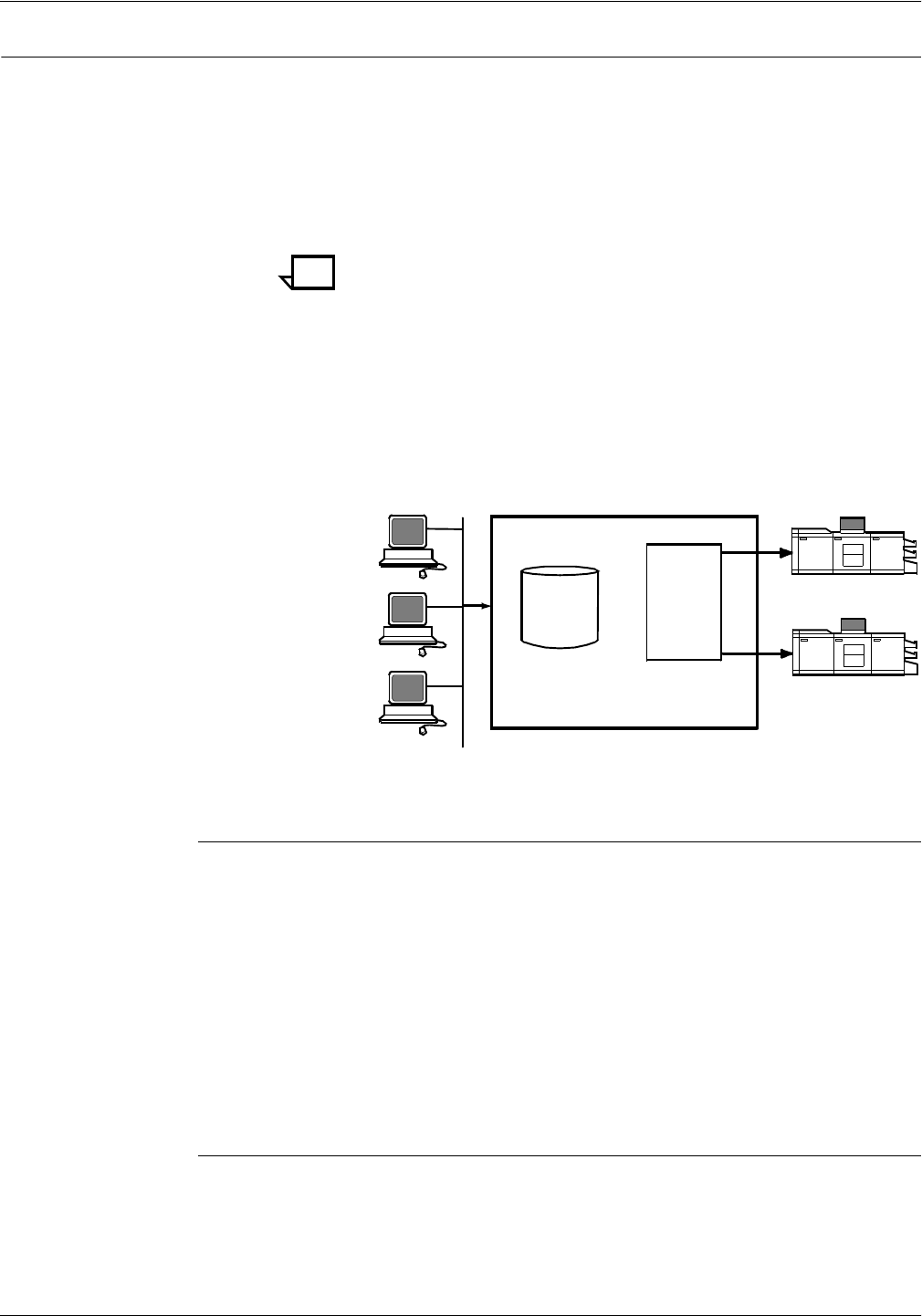
DOCUPRINT NPS ON A NOVELL NETWORK
XEROX DOCUPRINT NETWORK PRINTER SERIES INSTALLATION PLANNING GUIDE FOR MODELS 96/4635/180 NPS D-3
Print server (PSERVER)
A Novell print server (PSERVER) is a combination of hardware and
software that takes ready-to-print jobs from the print queue and
sends them to the printer. The print server software is the link
between the print queue and the printer (either local or remote). Only
one print server can be running on the file server. Each print server
can service up to 16 printers. A print server can also run on a
dedicated machine that is not running as a file server.
Note: Although Novell PSERVER can support multiple queues on
multiple file servers, DocuPrint NPS PSERVER does not. It supports
one queue on one file server only.
The print server software scans the print queues to which it is
assigned looking for jobs that are ready to print. When it obtains a job
from a queue, the print server sends the data to the DocuPrint NPS
through an NCP/IPX connection. Once the job is sent to the printer,
the job is deleted from the print queue, and the file removed from the
queue directory.
Job parameters
The following job parameters are affected when the DocuPrint NPS
is configured as a PSERVER:
• Job description is used as the document name
• Copies is used to set the number of copies
• Sender name is set from the user name
• Message is sent to the user when the job finishes printing or is
canceled, if you set the Notify flag
• ElideHeaders is set to TRUE if you disable banner
• Form name is used to specify the virtual printer.
Using Novell forms to specify virtual printers
Novell allows the user to specify a form that has a name, number,
length and width.
DocuPrint NPS uses Novell form names to specify virtual printers.
Printer
Printer
Print queue
on hard disk
Print server
software
Client workstations
sending print jobs
to print queue
File server


















